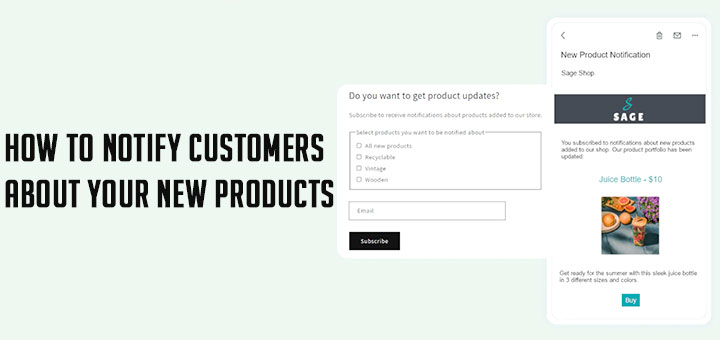Top Content Protection Apps for Shopify Stores
Nowadays it’s so easy to download images from internet, copy paste a perfect copy, or steal invaluable information about an online business. Why would your competition build their success on your hard work. In this blog post, we will look at some of the incredible Shopify apps that will help you protect your content from being stolen, or getting copied.
Let’s take a closer look at the collection of various content protection Shopify apps below.
- 1. AntiCopy
- 2. Cozy AntiTheft
- 3. Photolock
- 4. ShopProtect: Protect Your Shop
- 5. Content Protection by Webyze
- 6. Right Click Defender
- 7. Content Protection by Buymaxx
- 8. Aegis
- 9. Shop Secure
- 10. Disable Right‑Click
- 11. Disable Right Click by NDNAPPS
- 12. ImageLock
- 13. Smart Right Click Disabler
- 14. Content Vault
- 15. Anti‑Theft
- 16. Right Click Disabler
1. AntiCopy
AntiCopy is an app help you to protect your site’s content from being reused by malicious merchants.
Features:
- Disable right click on images to prevent downloading
- Disable right click on web page to copy content
- Disable keyboard shortcuts: copy (Ctrl+C), paste (Ctrl+V), Inspect (Ctrl+Shift+I), view-source (Ctrl+U)
- Disable text selection
- Disable drag-and-drop on photos
- Prevent your site to be loaded via 3rd party site frame of iframe

2. Cozy AntiTheft
Cozy AntiTheft helps you to protect your store content, images and texts from being stolen with a few simple clicks.
Features:
- Disable Right Click – Cozy Anti-Theft disables the right click – a window of stealing. Thus prevents users from copying the content as well as saving the images.
- Disable Drag Drop – Cozy Anti-Theft prevents the stealing of the images with a classic drag-drop trick.
- Disable Keyboard Shortcuts – Cozy Anti-Theft ensures that customer can’t use keyboard shortcuts to copy the content.
- Mobile Friendly – Cozy Anti-Theft works on both desktop as well as mobile!

3. Photolock
Photolock protects your images from being stolen without your permission and prevents you from being on the wrong end of copyright infringement.
Features:
- Mouse Locks (Right-Click, Drag&Drop, Full Screen Click Locks)
- Keyboard Locks (Copy&Paste, File Save, Print Screen Locks)
- Screen Locks (Focus Lock, Force Touch Lock, Screenshot Lock)
- Watermark (Image & Text Watermark)
- External Lock (Google, Bing, Facebook, Twitter, Pinterest)
- Custom Warning Messages
- Source Code Protection

4. ShopProtect: Protect Your Shop
ShopProtect allows you to manually block the following actions:
- Right click protection
- Hiding your theme’s name
- Blocking shortcuts use
- Drag & drop protection
- Blocking text selection

5. Content Protection by Webyze
Protect your images, descriptions and content from being stolen by competitors or malicious people.
Protect your images from right clicks, drag and drop, copy… Protect your texts from selection, drag and drop, copy, right click… Block specific users key presses such as Ctrl+A, Ctrl+S, Ctrl+C…
This app lets you choose exactly what you want to protect and block, you can let the customers select texts but not right click on images, select texts but not copying them…
The app is compatible with all recent browsers.

6. Right Click Defender
Right Click Defender stops people from copying your photos! This app prevents any image or text from being copied on your entire website (by disabling right click functionality, highlighting, & copying). Helps protect your store’s images & text from being stolen from thieves. This app also increases your site’s safety by blocking spammers & bots from attacking your forms.

7. Content Protection by Buymaxx
This app helps to protect your content from being stolen. Increase site’s ranking in search results by having unique content.

8. Aegis
Available protections
Desktop settings
- Protect texts
- Protect images
- Protect background images
- Disable keyboard shortcuts
Mobile settings
- Protect images
- Protect texts
Best sellers settings
- Hide best sellers
Aegis works with all themes and you do not need to have coding knowledge.

9. Shop Secure
This app allow disabling right-click and keyboards shortcuts to protect your images and content, keep your store away from copycats and unfair competitors.

10. Disable Right‑Click
Disable Right Click is a free, easy solution to protect your site’s content from copycats without frustrating customers.
Disable Right Click disables:
- “Save Image As” context menu
- Text selection on products and articles
- Cut and copy keyboard shortcuts
- Drag-and-drop on photos
- Saving text and photos on mobile devices

11. Disable Right Click by NDNAPPS
Disable Right Click app helps you to protect your site’s content from being reused by malicious merchants. This app protects your content from being copied by any other web site author, you do not want your content to spread without your permission.

12. ImageLock
ImageLock provides a protection layer for your site to prevent your visitors from downloading your images and copying your content. It does this by allowing your to:
- Disable right-click or create custom right-click menu
- Disable copy/cut/paste (Ctrl-C/V/X and Cmd-C/V/X)
- Disable view source code (HTML) shortcut (Ctrl-U and Cmd-U)
- Disable print shortcut (Ctrl-P and Cmd-P)
- Disable shortcut to select all content (Ctrl-A and Cmd-A)

13. Smart Right Click Disabler
The Smart Right Click Disabler app protects your favorite and unique images, your unique text, and other content.
By using the Smart Right-click Disabler app, you can secure your content with the following items:
- You can disable right clicks on images, links, input fields, text.
- You can stop drag and drop on images and text, so you can stop copying your unique text and images.
- You can also disable text selection in the page text and input fields.
- You can disable shortcuts like Ctrl + C, Ctrl + V, Ctrl + S and Print Screen command.

14. Content Vault
Protect your store & sales with Content Vault! Stop copycats and content thieves from copying your store, stealing your text, photos and more!
Features
- Image Right-Click Lock – Disable right-click on images.
- Image Right-Click Message – Display a custom message when images are right-clicked.
- Drag & Drop Lock – Disable drag and drop of images.
- Text Right-Click Lock – Disable right-click on text.
- Full-Screen Right-Click Lock – Disable right-click on the entire screen.
- Printing Lock – Disable ability to print entire page and images.
- Screenshot Lock – Disable ability to take screenshots of pages.
- Focus Lock – Disable ability to take screenshots of pages outside of the browser.
- Google Imagebot Lock – Stop Google Imagebot from indexing your images.
- Pinterest Pin Lock – Prevent users from saving images to Pinterest.

15. Anti‑Theft
Anti-Theft secures your content from stealing and at the same time watching for users who copy-paste, drag and drop or save anything from your website. When they paste the content, Anti-Theft adds the link to your website in order to highlight primary source.

16. Right Click Disabler
Right Click Disabler protects your site
- No more “Save Image As” option
- Text selection on product & articles can’t be done
- Keyboard shortcuts like Cut & Copy get disabled
- Protection from Drag-and-Drop on photos
- Protection from saving text and photos on the mobile device