The Top Best Shopify Currency Converter Apps
Let’s imagine you are running an online store from the US, but most of your customers come from different countries such as UK, Korea, Japan,… then you will need a app to convert USD to those countries’ currencies. In today collection, we are going to introduce to you the best Shopify Currency Converter app to help you do this with effortless. Give it a go now!
1. Currency Switcher by Secomapp
This app gives your customers a more personalized shopping experience by automatically redirecting customers to the proper currency based on their geographic location.
Features
- Automatically detect customer’ location then auto switch to your customer’s local currency. US visitors will see dollars, Europeans will see Euros…
- Live currency exchange rate from Shopify
- Able to change the relations between a country and a currency in the back-end
- Many nice templates for Currency Selector such as Currency with Flag, Symbol. You can choose the most suitable template for your site.
- Support to display beautifully in PC, Tablet and Mobile
- Free support of customization, integration with other apps.
- Easy to change the display of currency format.
- Support the Currency Selector built in your theme
- Very fast loading

2. Bold Multi‑Currency
Bold Multi-Currency is the most powerful currency converter app with no limitations, and it’s free. It truly lets your customers feel like they’re shopping locally, no matter where they are.
Use its powerful geo-location service to auto-detect where your customers are shopping from, and automatically show the correct currency. Your customers can change their currency easily and quickly using the built-in currency switcher, which integrates with any Shopify theme.

3. BEST Currency Converter
This app works with 160+ currencies including Bitcoin. Converts prices instantly, on any devices, any theme, even if you use ajax. You can even add all the currencies with the push of a button. Currency Rates get updated twice a day. Also the app detects your customer’s location and automatically selects the currency for them. They can also change it manually if they wish from the Currency Switcher.

4. Currency Converter Box ‑ BEST
The most prominent features of Currency Converter Box – Best currency converter app on Shopify
- Totally free
- Convert the price of products in 164+ currencies – Auto currency switcher based on the location
- Update real-time exchange rate
- Automatically find out the customer location
- Fast and accurate price conversion
- Supports multi themes: flags theme, round flags theme, layered theme, no theme
- 8 default positions (Float or stick on the position)
- Request position (Set the icon anywhere you want)
- Price configuration
- Create many rounding rules after the decimal point
- Checkout currency notification
- Show the original price on hover

5. Coin Currency Converter
This app converts all of your product prices to your shopper’s home currency either automatically based on their IP address, manually through the currency switcher, or both!
Features
- Supports 193 currencies, including all of the major currencies needed by multi-currency shops and crypto-currencies like Bitcoin
- Sell confidently knowing Coin’s premium exchange rate data is constantly updated throughout the day from leading financial sources
- Only Coin utilizes the gold standard in commercial IP detection to quickly identify where your customers are coming from and automatically convert prices to the appropriate local currency for your shoppers
- Add a currency selector that matches the look and feel of your store OR have it integrate with your existing theme’s currency feature
- You have full control over how your converted currencies are displayed (round to whole numbers, with or without currency names, etc)
- Coin is fully compatible with stores that dynamically show prices or make use of AJAX
- This is a great solution for stores that sell to multiple countries and need to comply with Google’s native currency policies
- Use our international simulator and preview preview how shoppers from around the world see your store in their country
- Coin works with Sufio, the #1 invoicing app for Shopify. With Coin and Sufio working together, your customers will see prices in their local currencies throughout their shopping experience

6. Currency Converter Plus
Currency Converter Plus is the professional currency converter for Shopify. It automatically detects your customer’s country and shows the prices in their local currency. It has many features and is highly configurable to suit the needs of your store. This is the currency converter for Shopify which uses paid professional providers for exchange rates and IP geolocation.
Currency Converter Plus Key features
- Currency exchange rates are updated every minute from paid reliable providers.
- IP geolocation from high-quality paid IP databases with constant updates
- 222 available currencies, including Bitcoin, other cryptocurrencies and precious metals.
- Correct currency format
- Correct number of digits after the decimal separator as, for example, Japanese Yen, which has no decimals or Bahraini Dinar, which has 3 digits after the decimal separator
- The original price can be displayed. This can be more usable than substitution, as the final price will be in the original currency
- For better usability, a drop-down currency switcher allows to directly change the price where it is displayed
- Optional currency switcher menu button to switch currency
- Optional rounding of the converted prices. Also ending .99
- Optional currency flag beside the price
- Option to show the currency code instead of the full currency name
- Option to force the conversion to a particular currency
- Option to limit the conversion to the list of currencies
- A drop-down list option to restore the auto-detected currency
- Easy configuration of all colours and styles
- Improved out-of-the-box integration with the store styles

7. Power Currency Converter
Power currency converter is an advanced and fully free currency converter. It is entirely free of charge with no hidden or optional costs and with some fantastic features outlined below.
- Automatic currency conversion based on the location of the customer.
- Exchange rate continually updated for lightning fast and accurate conversion rates.
- Rounding feature, round up and tweak prices exactly how you want after the decimal point.
- Show original price and converted price.
- Flags theme
- 8 floating or sticking positions.
- Price configuration.
- Convert all major currencies
- Very simple and intuitive to use

8. Automatic Currency Converter
The Currency Converter features a powerful multi-currency converter with no limitations, that works seamlessly with your theme and helps increase global sales by showing local currencies to your customers.
Using this app, your customers’ location is automatically detected and prices are converted in their local currency. US visitors will see dollars, Canadians will see Canadian dollars, Europeans will see Euros.
You can use this app’s powerful built-in geo-location service to auto select the currency, or give your customers the option to choose from a beautifully styled drop-down with flags. You do not need to sync the app, download rates, or anything like that. The app continuously syncs in the background so you always have the most current rates!
It converts prices into 160+ currencies, fetching live conversion rates. When converting the prices to a local currency, it takes into account the country’s decimal separator. And it doesn’t add decimals to a price converted to Yens (as the Japanese Yen has no decimals).
The currency converter has lots of features and it is highly configurable to suit the needs of your store.
The app use Cloudflare for caching and fast, global delivery. This means that every time a visitor arrives on your store, the app will be downloaded from the closest Cloudflare server around the world. The app is cached in browser as well, so when the visitor loads another page, the app will load instantly.
The installation could not be easier. It is a one-click process with neither coding nor template modification required at all.
The app has built-in menu support for all the 10 free Shopify themes.

9. Auto Currency Switcher
Auto Currency Switcher is the best Currency Converter of Shopify because it has many features like detecting customer’s country automatically, displaying the country flag in the currency selection box, choosing the place where to keep the currency selection box, etc. If you are on Shopify Plus plan, out app is compatible with recently released multiple currencies checkout feature.
After the currency conversion with currency converters, new figures are normally not user readable. i.e. USD $100 is converted to €75.19 which is very inconvenient for users to read. This app removes digits after the decimal points. e.g. € 75.19 is displayed as € 75.00.
This app automatically detects the IP of the user and from that it finds out the country from which the user is browsing your store. When any page loads, the app displays all the prices in the home currency of the user. There is a flexible option to change the currency by the user as per his convenience.
It uses live rates for currency conversion which gets updated twice a day.
Shopify Auto Currency Switcher App is very quick and easy to install.

10. Multi Currency Converter
This app is built to help you reach customers globally by displaying localized prices.
Features:
- Auto-detect the local currency based on visitor’s geo location
- Option to add dropdown menu on website for manual selection
- Latest data – exchange rates updated hourly
- Option to define the exchange rates manually
- Multiple options to round the converted prices, so that customers see clean and professional numbers
- Optimized across desktop, tablet, and mobile
- 1-click installation, and 1-click to setup

11. ULTIMATE Currency Converter
Ultimate Currency Converter automatically converts and displays prices in your customers local currency based on their location.
Favourite features:
- 200+ currencies supported including Bitcoin!
- Currency display is auto-selected based on your customers location
- Round up decimal places so you don’t get odd conversions like $10.73 – you can round up to conversions to $10.99, $10.95 or even a flat $11 if you choose to!
- Customise the colors and look of the currency converter to suit your stores branding!
Other fantastic features:
- Customise the location of the currency selector drop down
- Optional country flag display
- Display the original price on hover over
- Real time exchange rates
- Add a notification message on the cart page to notify your customers that they’ll checkout using the stores default currency at the live exchange rate
- One click install, no coding required

12. XE Currency Converter
The XE Currency Converter helps your overseas customers to easily see your store’s prices in their local currency using the world’s most accurate exchange rates. With simple integration and guaranteed delivery, the XE Currency Converter is the ultimate choice for providing currency data for thousands of businesses worldwide.
This apps’s currency data reflects accurate global rates by collecting data from over 100 international sources. XE has provided free currency information for over 25 years, and their mobile app has over 65 million downloads. It is the World’s Trusted Currency Authority.

13. Global Currency Converter
Global Currency Converter was built to enable merchants to expand the reach of a single store to customers across the globe. Customers are more likely to transact if they are able to browse goods in their native currency, as this reduces the need to manually convert prices in order to make a decision based on cost.
This app is able to detect user location based on IP address, and automatically update prices to reflect the currency of the user’s location.

14. Multi Currency Auto Switcher
This app detects visitor’s IP address and automatically converts your products’ prices into the corresponding local currencies. The support of 248 currencies (including custom rates) makes it easy to cater practically any foreign market.
The rates are retrieved from Shopify and updated hourly.
With this app you can easily add a user-friendly currency selection drop-down. Thus, customers can manually choose which currency they prefer. You can place the currency selection block in almost any part of the page. Also, it’s possible to adjust the look of the drop-down to make it match your store design.
It is possible to display the flags with currency labels, currency labels only or flags only.

15. Currency Robo
Currency Robo automatically detects the country of your customers and shows the prices in their local currency.
Features:
- Automatically detect customer’s location then auto switch to the currency of your customer.
- Up to Date Exchange Rates from same provider as Shopify.
- Currency exchange rates are updated hourly.
- Optional currency switcher drop-down
- Currency switcher drop-down is fully customizable
- Optional rounding of the converted prices
- Correct currency format with currency symbols.
- Show note on cart page to let customers know about the actual checkout currency
- Free customization, setup and integration with other apps,
- Easy install, no coding, no template modification unless you need Currency switcher drop-down.

That’s all of our collection of the best Shopify Currency Switcher app today! We hope that you can find at least one suitable app.
Expand your business all over the world with the best Shopify Currency Converter app!




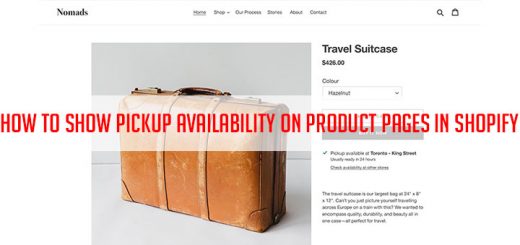

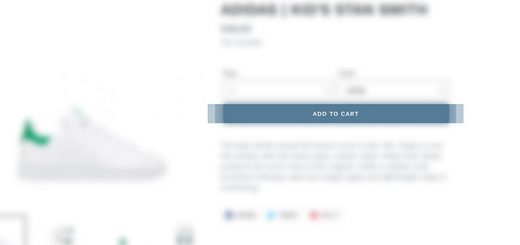


Very interesting post! Will recommend!
Hi there, I would suggest featuring also the Best Multi-Currency Converter because of their focus on mobile users – https://apps.shopify.com/best-multi-currency-converter