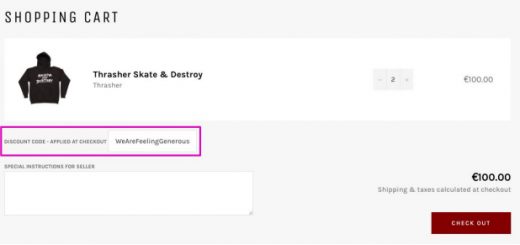The Theme Engine – New feature of ReCharge App on Shopify
The ReCharge theme editor is a new feature of ReCharge app on Shopify. It will allow you to customize the interface of your store’s ReCharge Customer Portal. This portal is a series of pages and controls that allow your customers to view or modify their subscription, change their billing information, or review their order history. With the editor, you’ll be able to tailor the look and feel of this portal to fit your store’s style and branding.
Prior to the launch of the Theme Engine, you was only possible to modify HTML and CSS in the header and footer section of the Customer Portal. You could modify things like color, size, and font but nothing more.

But now the Theme Engine will be an update to the Customer Portal which will allow you to completely customize the pages their customers use to manage their subscription beyond simply adding HTML, CSS and JavaScript. The pages are laid out individually for coding simplicity and all elements are pulled in from the existing Shopify theme are editable.
You can provide customers with a more robust subscription management tool. You’ll have access to use Jinja code and an array of objects and filters like Shopify and create a truly unique, personal, and branded experience.
ReCharge are releasing a new version of theme engine (v2) that will replace the legacy version (v1). Theme Engine v2 is in ALPHA and accepting clients for the waitlist.
Sign-up for the ALPHA and BETA waitlist using the request access form.
How to enable the Theme Engine on ReCharge app
Sign in to your ReCharge account as you normally do.
To do this:
- Log in to your Shopify admin page.
- From Shopify admin, go to Apps.
- Click on the ReCharge Recurring Billing & Subscriptions link to launch ReCharge.

- From your ReCharge admin, go to Settings > Customer portal

- By default, the Storefront option is selected (unless you had already changed it to Standalone). To use your custom theme, you need to start by choosing Storefront – Theme Editor.

After having the Theme Editor is enabled on your store, you’ll be able to access the theme section.
From your ReCharge admin, go to Settings > [BETA] Theme engine.

And in this page, you’ll be able to manage multiple themes, switch between them, build your own, or edit an existing one.

To learn more, review our theme editor guide and theme developer guide.
https://www.youtube.com/watch?v=_PYiVX8SoJM
| ReCharge is a recurring billing app built exclusively for Shopify. It’s tailor-made for stores with physical subscription products for a seamless customer checkout. |