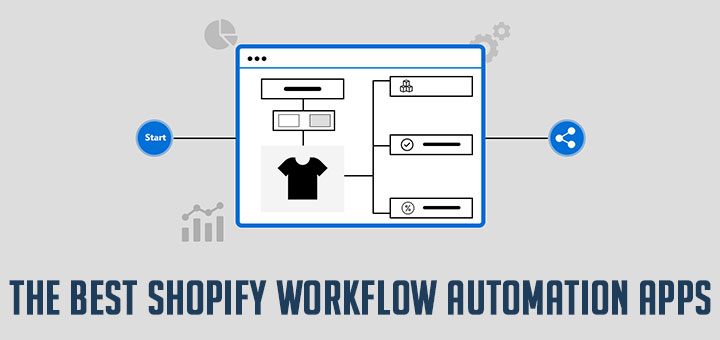The Shopify apps to help you make add to cart button sticky
Today’s fast-paced world is dominated by short of attention spans thus the Buying decisions can be altered within seconds. A sticky add to cart makes it easier for the customers to check out and increases your conversion rate.
Products can have large descriptions, reviews, additional info etc. When customers finish reading the details and decide to buy it becomes really irritating to scroll all the way to top and find the buy button. The bellow Shopify apps will make it easier for them to find the add to cart button and helps you to increase the sales.
1. Add‑To‑Cart BOOSTER by Revy
This Shopify app increases your revenue by streamlining and simplifying adding products to the cart and checking out, so your visitors add more products to their cart quicker and abandoned carts decrease. Three-in-one this app including:
- Add to Cart Bar
- Sticky Cart Button
- Quick Add to Cart Buttons for Collections

2. Instant Buy
Instant Buy helps you to create add-to-cart button that is fixed to the screen while customers view products. Users can defines the event that occurs when customers click on the button: Add product to cart, view added products or checkout.
You can place a button at anywhere in your website to direct customers to a target page. Text, color and the target page of the button are all customizable.
Instant Buy allows you to add your Facebook Pixel ID and Pinterest Tag ID into the add-to-cart button. This way, you can create an audience of people who added products to their carts in your store, stay around when they’re making up their mind and bring them back to their carts.

3. Sticky Add To Cart Booster
Sticky Add To Cart Booster provides an elegant sticky bar and widget on product pages, so customers can always find it quickly and checkout whenever they want, which will boost your sales and convert more visitors into buyers.

4. Buy Me ‑ Sticky Buy Button
Buy Me app has 6 important features.
Buy Me Widget: This feature will display Buy Now button on your all product pages and it will visible when your customer scroll down or go beyond your original Add To Cart/Buy Now button in product page. The widget is automatically match your theme design and you will able to customise it as and when you needed. There will be one click checkout option that will enable you to redirect your customer to checkout directly as and when they press Buy Me Button.
Buy Me Cart: It will reduce your cart abandonment ratio and allow your customers to checkout faster. Buy Me Cart will visible in your store’s all pages to remind your customers for checkout.
Quick Buy On Product Listing: It will allow your customers to buy directly from Product Listing pages. Eg: Product Listing pages, Home page, Collection pages, Recommended products widget etc.
Social Media on Buy Me Widget: They have included Social Media products shareable links (Facebook, Twitter,..) on Buy Me Widget that helps your customers to share product(s) that they want to purchase to their friends and family on social media, and it will help to boost your sales without spending single cent on ads.
Added Items on Cart Preview: With this option, you are able to show recent added items on cart to your customers.
Remember My Cart: Your customers who login across multiple devices will find their shopping cart waiting for them, ready to complete their order in your store.

5. Sticky Add To Cart BOOSTER PRO
The app has 4 main features.
Sticky Add To Cart bar: Floating bar that becomes visible either when customer starts scrolling or when customer scrolls beyond the original Add To Cart button. The bar contains the Buy button so your customers can quickly add a product to the cart without going back up to the original Add To Cart button. You can also enable the Skip Cart (1-click checkout) feature and send customers directly to checkout! Further more, the bar will match your branding automagically so you’re all set in seconds.
Sticky Cart: Floating cart that’s always visible making it easier for your customers to checkout!
Quick Buy button: Buy button that is added to product listings. It allows your customers to buy directly from product listings (whether on homepage, collection pages, recommendation widgets etc…)!
Sticky Checkout bar/button: Improve user experience and increase checkout rate by showing always visible Checkout button to your customers on Cart page!

6. Sticky Cart by Uplinkly
This is a free Shopify app that will add a sticky add to cart button to every one of your store’s product pages, and it features a responsive design, making it compatible with mobile devices and smartphones. In order to integrate the sticky add to cart button into your website, this Shopify app will automatically generate a color scheme that fits with your store’s design, but it still includes the option for you to customize the button yourself.

7. Sticky Button ‑ Get Sticky
Sticky Buy Button gives your customers a better user-experience while allowing them to immediately act upon their decision to buy. It’s always visible and ready for clicking.
Outstanding features:
- Customize: Style your sticky buy button or sticky add to cart button to your heart’s content! Unlike other apps, Sticky Buy Button colors are easily customizable to match your store’s look and feel; add credibility indicators like review stars, payment logos and more.
- Performance: Works great on all devices, whether desktop, tablet or mobile.
- Functionality: Take your customers straight to checkout with the skip-cart page option.
- Tracking: Integrates with Google Analytics and FB Pixel so you can see how many sales it’s generating for you.

8. Sticky Add To Cart by The GAF
This app will know when the customer tends to scroll up & is looking to add a product to the cart. It appears at just the right time, in the right place. This is for the ultimate convenience while still keeping customers focusing on the main contents, like product description, features… etc.
Features:
- Fully responsive into mobile, tablet and desktop.
- Option panel ready – no need to touch a single line of code.
- Auto Enclose to any themes, including the most popular themes on the market.
- Easily to turn the bar on/off on mobile as well as desktop.
- Easily to choose bar position, top or bottom.
- Detailed plugin documentation.
- You can add your custom style.
- Simple and easy configuration.

9. Add to Cart & Buy Now‑Stickify
Add to Cart & Buy Now‑Stickify adds a sticky ‘Buy Now’ button to the top or bottom of your mobile web product page which helps the visitor bypass the cart page and skip to checkout immediately.

10. Easy Sticky Cart
Easy Sticky Cart app helps to improve the shopping experience by adding a floating add to cart bar and a sticky cart in your Shopify store.
Easy Sticky Cart adds a floating cart and checkout bar, which becomes visible when shopper scrolls down in your product page. The floating cart and the button is fully functional and always visible on the shopper’s screen. This simple app significantly reduces cart abandonment and increases conversion rate.

11. Globo Straight to Checkout
This Shopify app includes seven different types of sticky add to cart buttons for you to choose from, and they all have responsive designs, making them compatible with mobile devices like smartphones and tablets. Globo Straight to Checkout is designed to take your customers right to the checkout page after they add items to their carts, but this Shopify app gives you the ability to present them with additional options, such as viewing their carts or continuing to browse your site.