The Shopify apps help you to create floating back to top button
Creating a good customer experience on your shop is very important to keep customers on the page. The best way to create a good customer experience is to make your shop easy for customers to use.
For shops that have a lot of information or long product descriptions, your customers will need to scroll down the page to consume all the information. If they want to return to the top of your store they can either refresh the page or move the scroll bar all the way back to the top.
Shops with a lot of information or long product descriptions needs something to make it easy to return to the top. This is done with a “back to top” button that is automatically shown when a page is scrolled that will scroll them back to the top.
I have written an article to help add a floating back to top button. You can do this manually via my guide. If you consider yourself non-technical, there are Shopify apps that create floating back to top button for you.
Here is a list of the best Shopify Scroll to Top Apps:
1. Floatton
Floatton is an app that helps you create sticky floating link buttons to give your user easily accessible contents throughout your store. Back to top button is one of supported buttons.

2. Scroll to Top
With the ScrollToTop app, customers can browse products to the bottom of the page and then immediately go back to the top by clicking on the ScrollToTop button which is displayed at the bottom of the page. It cuts out the wearisome scrolling back through the entire list of products and makes your shop easy for customers to use.

3. Better Scroll To Top
This app automatically adds all the code needed to show your own custom scroll to top button, without any coding skills required.
This app is a “one-click” install app. When the app is installed you can easily change the styling of the back to top button on your store.

4. Scroll2Top Button
Scroll2Top Button makes it easy to create your own “back to top” button with:
- 12 icons are available. You can also upload your own logo or use text to match the design of your website.
- Customize the colors of the buttons, icons, borders to match the colors on your website.
- There are up to 75 showing/hiding effects for buttons, 75 animation effects for icons, 32 page scrolling effects. This helps you to provide your users with a richer and more diverse experience.
- There are 6 button positions so you can put where your customers are most visible. Works well with mobile devices

5. Scroll To Top Made Easy
This is the perfect tool for your website if you have long pages, as this will allow your customers to easily return back to the top. Your customers will no longer need to move the scroll bar or refresh the page in order to get back to the top. Once your customer reaches the bottom of your website, a ”Scroll To Top” button will automatically appear. By clicking on this button you’ll be instantly brought back to the top of the web page.

6. Simple Scroll To Top
With the Simple Scroll to Top app, customers can browse products to the bottom of the page and then immediately go back to the top by clicking on the Scroll to Top button. It cuts out the wearisome scrolling back through the entire list of products and makes your shop easy for customers to use. This keeps customers on your page thereby increasing the chances of conversion. This app does not need any coding skills and can be installed on your shop within minutes to improve the buyer experience.

7. Colorful Scroll To Top Button
Add a colorful Scroll To Top button in a click! Make your customers’ shopping experience more convenient by allowing them to easily navigate back to the top!
With this app, you can change the button’s color, shape, size,hover color, position on the page, horizontal and vertical distances, animation and whether it will be shown in the entire store or just in the homepage!
No code is required to show the button in your store. The app supports all kinds of stores and all Shopify themes.
Features:
- Add a Scroll To Top button to your store in just one click!
- Fully customize the button’s color, shape, size, position and much more
- The button is shown only when scrolling up and down is possible
- Allow customers to easily browse long page and increase sales and conversions!
- Super easy to use and modify

8. AD Scroll To Top
AD Scroll To Top allows the visitor to easily scroll back to the top of the page, with fully customizable options and images.
What you see is what you get by using a button designer, you can change the button position, size, style, transparency to fit your website. Meanwhile, you can preview your “button design” to see the real effect.
Features:
- One click enable/disable
- 20+ Different icons
- Add text, image, emoji or icon
- Change button size, including icon size, text size, text style, border-radius, color and much more
- 5+ Different animation effects
- Show/hide button on specific pages
- Show/hide on devices
- Custom CSS
- Preview real effect on button
- Reduce page bounce rates

9. XO Scroll to Top
This app does not require any coding skills or complicated steps but automatically install and activate in your website by just one simple click. It offers you great options to modify the button’s style including background, arrow, hovering mode and many more.
Moreover, you are also able to enable and disable the button for the whole shop or even on any specific pages you want. All options are clear and legible to make you never feel hard or stress over the customizing process. This app is truly the best one which brings satisfaction to both of site owner and site visitors.

10. Elfsight Scroll to Top
This is a simple app that allows users immediately and seamlessly come back to the top of your website after scrolling long pages. The audience of your web page will no more need to look for the Home button and drag the scroll bar across the entire page. The Back to Top tool can easily be tailored the way you need – make it square or rounded, change its color, size and place it anyplace on the page to boost user experience. The button can be demonstrated on any device type – from smartphone to desktop.
You can add Back to Top button on your Shopify web page in a few clicks!

11. Fancy Scroll To Top
Simply install and activate the app, and instantly you will make browsing a lot more hassle-free for your customers. When the app is installed you can easily change the styling of the back to top button on your store. You can select your favorite icon from designs section and apply any color you want in your scroll to top button.
This app automatically combines all the code needed to display your own custom scroll to top button, without any coding abilities required.
Features
- Change icons design
- Change colors of icon and background
- Change position
- Change size
- Make background transparent
- Enable/Disable circle effect

12. Scroll To Top Ultimate
The primary goal of this app is to enhance user experience by enabling easy scroll to top. This app is very useful when you have lengthy pages with lot of content.
The advance features enables you to customize the button just the way you want. You can customize the size, icon, colors, transparency, placement, transition speed and hover effects of the button. This app never slows down your website.






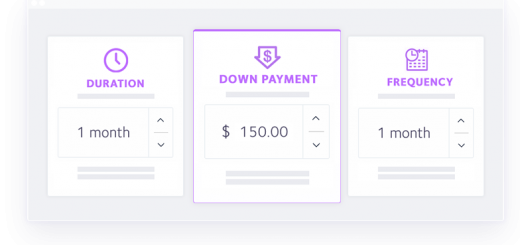



there’s also https://apps.shopify.com/simple-scroll-to-top 🙂