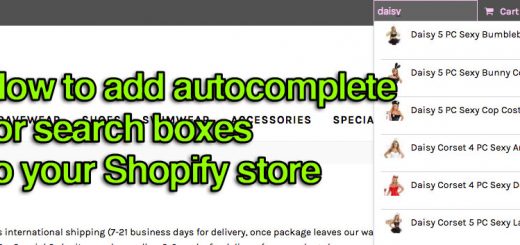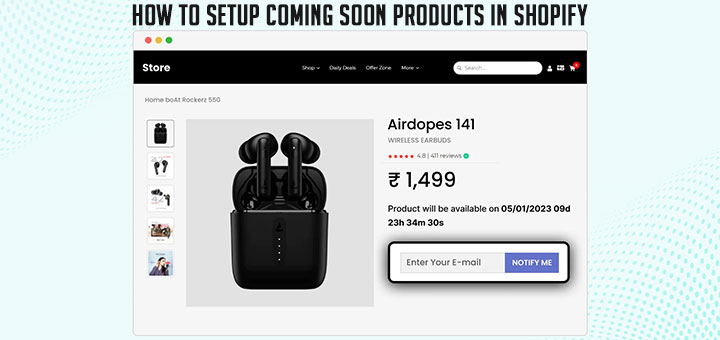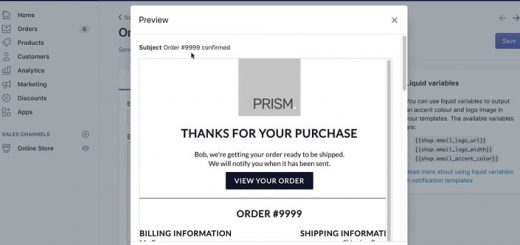The Shopify Apps Help To Optimize Add To Cart Action On Mobile Devices
Customers using mobile devices to shop online are becoming popular. If you want to increase the conversion rate of your online store, then your task is to optimize the purchase for mobile users. If you don’t have any ideas yet, then let’s try discovering the Shopify apps below. These Shopify apps provide a new shopping experience without hampering the user experience. They remove barriers from the purchase journey, giving customers fewer reasons to abandon their shopping session and make it all the way to checkout.
Here is a list of the best Shopify apps that help to optimize Add To Cart action for mobile users in 2026:
1. ENKEL Swipe To Cart
This Shopify app provides you with a very elegant and classy-looking swipe slider that the customer can use in order to add your product to their cart. It’ll not only be a new experience for them, but it will also be memorable.
Swiping is the default way of interacting with a mobile device, hence the customers will have a seamless experience. With 5 unique slider templates to choose from and the ability to customize them to fit your brand’s design, you’ll have a swipe slider that fits seamlessly with your store. On top of that the ENKEL Swipe To Cart app uses an external script so that even if you decide to uninstall the app, you’ll not have any leftover code that’ll slow down your website.

2. Drag2Cart
Drag2Cart offers an innovative – and intuitive – way for your mobile customers to shop. Adding to cart is as easy as dragging a product to the sticky cart icon. A New Mobile Shopping Experience When it comes to mobile commerce, why are we still tap, tap, tapping? Waiting for product pages to load when speed matters? Scrolling to find variants?
Finally – the convenience of the familiar drag gesture comes to the mobile shopping experience.
Delight your mobile customers and benefit from their ability to rapidly select, drag, and add products to their order – all without leaving the collection page.