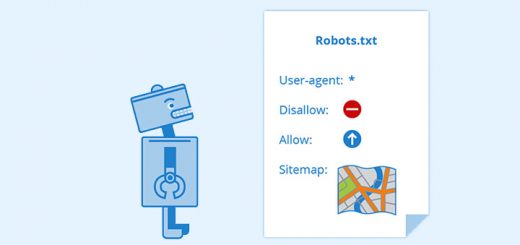The Shopify apps help to minify CSS and Javascript files on your online store
If you’re more technical, you may want to do this manually (refer the article here). If you consider yourself non-technical, there are Shopify apps that minify CSS and Javascript for you.
Here is a list of the best Shopify Minify apps:
1. Minifier
This app helps you minify your content including CSS, and Javascript. This will make your file size smaller and it will make it quicker to retrieve. Addition, It will helps to preload all the available CSS and Javascript files, that helps in speed optimization.
Features:
- Minify all the available CSS files
- Minify all the available JavaScript files
- Preloading of JavaScript and Css files on Page Load

2. Plug in Speed optimizer
This app help to compress and optimize Images, CSS & Javascript, that make site speed up.
With this app everything to speed up your shop is covered: your images are compressed and JS/CSS optimized.
Compress Images
Image file sizes can be large with slow loading times, especially product images. Compressing images will speed up your shop, with no quality loss (lossless) or maximum optimizations (lossy). This app compresses all of your collection/product/blog/theme/page images automatically.
Compare image file size and appearance before and after optimization in the speed app, restore from backup if needed.
Inline / Minify CSS & Javascript Code
Key to speed optimization is JS + CSS minification and inlining. This app minifies and inlines scripts and styles where it improves site speed score and loading time.
New code is automatically optimized whenever a change is made. The unminified code can be changed as usual.

3. File Optimizer
File Optimizer gives you the opportunity to optimize the theme assets of your store without any developer experience or knowledge required.
Install the File Optimizer app, choose the theme that you’d like to minify files in and click on the “Minify” button.
If you need to revert your changes cause you’re making edits OR your site doesn’t work due to the minifications, press “Revert”.