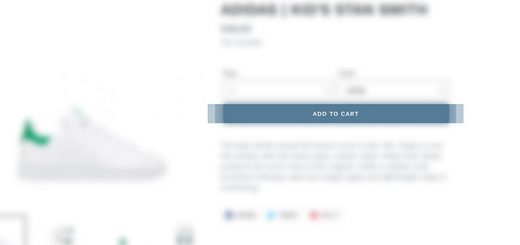The Best Twitter Feed Apps for Shopify
Twitter Feed is a smart marketing move. It helps to notify customers about the availability of the new products. It also helps to collect feedback from customers on the various products of your store. It helps you save time and effort for content creation as you are mainly harnessing user-generated content.
If you want your online store to be perfect, then Twitter Feed is should behave. If you’re more technical, you may want to add Twitter Feed manually. You can refer to the article here to know how to embed a Twitter feed in your Shopify store. If you consider yourself non-technical, there are Shopify apps to help you.
These are the best Shopify Twitter Feed Apps in 2025:
1. Twitter Feed by Zestard
This Shopify app provides a platform where store owners can interact with customers through their own stores or websites. It shows the most recent tweets which allow promotion of store products, offers, sales, etc. Including Twitter Feeds in the website is beneficial for your own business as it indicates that you don’t just treat your website as a monotonous system but as a vibrant community, where there is a clear channel of communication with your website users.
There are 3 main widgets that which application handles and are described below:
- Timeline settings allow to configure options like feed names, feed theme to be used, feed limit, feed background, etc.
- Share Button settings are designed specifically to configure the parameters of Tweet Buttons. (Includes button size, predefined share text, predefined hashtag, etc. )
- Single Embedded settings will allow showing “Single Feeds” for the widget window. It provides the “URL” option to paste the specific URL you want to display in your widget window.

2. Twitter Feed by Elfsight
This app helps to embed your own Twitter feed or a selection of Tweets. It ensures the balanced displaying of your Twitter content whatever type of it you choose. Set username as a source of you feed to embed your own Twitter feed header and actions; setting hashtag as the source, you can create a collection of related posts with photo and video сontent supported.

3. Twitter Timeline
With this app, you can choose 3 styles to show: Simple share/follow button, embed Twitter, or Twitter timeline. 100% Mobile Friendly App: Customers who shop using their phones will see a phone or tablet-optimized timer for Android or iOS.
3 easy steps to setup:
- Install the app.
- Choose three styles to show: simple share/follow button, embed Twitter or Twitter timeline. Customize layout style.
- Copy shortcode to your theme and enjoy it in your store.

4. Twitter Feed Ninja
Twitter Feed Ninja app provides a platform where store owners can interact with users through their own stores or websites. It shows the most recent Twitter feeds which allows promoting store products, offers, sales, etc.

5. Latest Tweet By Webkul
This app will display all your latest tweets on your store’s front. It’s really easy to configure, just use the username and the password and you are good to go.
Features:
- Supporting single as well as multi-user tweets display i.e tweets of more than one user can also be displayed.
- The block showing the latest tweets can be displayed anywhere on the page as per your requirement.
- The latest tweets block can be displayed on every page or on a specific page as required.