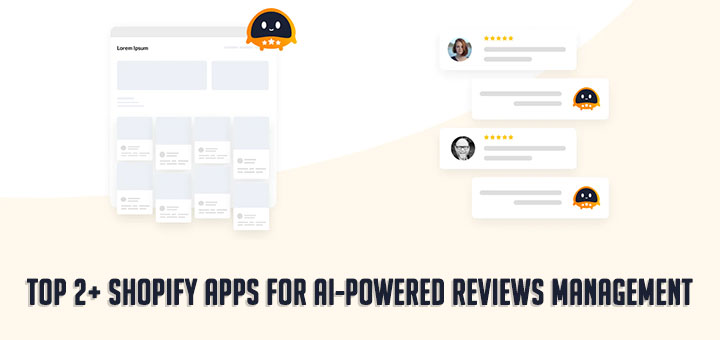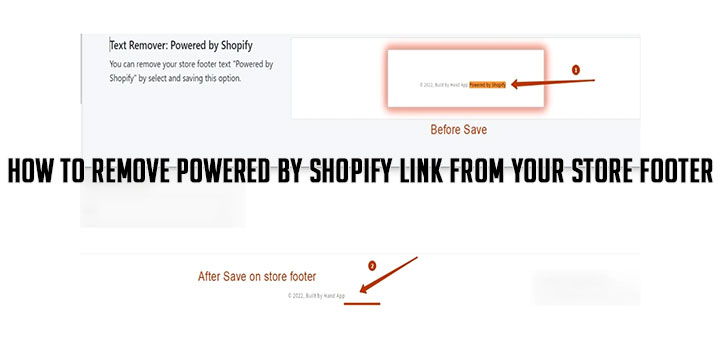8+ Best Shopify ReOrder Apps
If you are searching for a quick and easy way to let your customers reorder items they’ve already ordered in just one click, saving you time and effort, you’ve come to the right place. These apps enable you to automate workflows and notify customers to repeat the same orders or customize their order details to increase AOV by fetching customer order history. These apps help edit/cancel/reorder from the order status tab and the account page is simpler than ever. Install now to reduce your work and bring a good experience for your customers.
Here is the list of the best Shopify reorder apps in 2025:
1. Reorder Master ‑ Repeat Orders
Automated Reorder Master – Repeat Orders App helps increase customer LTV. This App by HulkApps enables you to automate workflows and notify customers to repeat the same orders or customize their order details to increase AOV by fetching customer order history. Repeat Orders App also boosts conversions by reducing customer acquisition costs and increasing customer retention.
Reorder Master – Repeat Orders app gives customers convenience and flexibility to purchase their regular products with just one click on the repeat orders button or link from their profiles or My Account. Reorder Master app by HulkApps works with any e-retail product category and is easy for customers to choose from previous orders. Furthermore, using the Reorder App, customers do not have to provide payment information again as the app stores the payment details and reduces customers’ effort.
Reorder Master App is the best fit for merchants to embed discount coupons into the repeat order category and nudge customers to act immediately, thus increasing AOV amazingly. Customers can reorder the exact items they bought in their last order.

2. OrderEase: Cancel‑Edit‑Reorder
Getting too many queries from customers for small stuff? Move away from them and focus on the bigger picture. Let your customers Cancel, Edit, and Reorder right from their My Accounts section from their Order Confirmation Email or from the Thank you page itself. They don’t need to bug you for all the small stuff and moreover for things they can do themselves. Not only this, configure to set Timers and Time-bound restrictions to allow cancellations only up to 30 minutes or 1 hour. Install this app now and get the benefits that it brings.

3. Advance Reorder ‑ Repeat Order
By using this app, you can considerably save time for your customers in re-ordering products. Instead of going back to the products page, login and placing an order of the products you wish to repeat the order again, customers can now entirely re-order the whole product with just one click from Thank you page.
When the customer clicks on the “re-order” button, they can see all the products of the particular order in the shopping cart and of course, they are able to make any necessary changes related to a product order.

4. Wholesale Order Form & ReOrder
The Wholesale Order Form app lets your customers order bulk products on a single screen. Your customers can quickly repeat their past orders. Updating order quantities and products are easy when reordering. They can also repeat past orders in just 2 clicks. This is perfect for a shop with repeat or wholesale customers who know exactly what they want to buy and quickly bulk order. Your customers can order products in bulk without browsing multiple product pages. Option to embed the form in individual product pages.

5. Customer Accounts Hub
The enhanced Customer Account Page & New Mini Account Widget Customer Hub will help you engage with your customers to boost sales and retention. Try the Customer Accounts Hub to give customers direct access to critical information. Menu builder with custom pages & links, reorder button, branding, recently viewed products, profile (+Metafields) & password manager & more. Also, add editable Customer Metafields to profiles.
Enhance functionality using our App Integrations for Rewards, Loyalty, Wishlist, Subscription, Review, and Support Apps. With more on the way.

6. Flits: Customer Account Page
This app helps you enhance your store design with a highly customizable Flits customer account page. Create a more engaging experience for shoppers by bringing all their data to one easy-to-access place that makes purchasing from your store easier. Display recently viewed products and enable easy reorders through the customer account page to increase repeat sales and revenue. Besides that, summarize all your shopper data in one place – profile (birthday, gender, contact number), order history, recently viewed products, & delivery addresses. Make it easy for shoppers to purchase from your store.

7. Orderify
Most online shoppers check the return/cancellation policy before buying, and shoppers are often willing to keep buying from an online store if they had a good experience canceling or returning an order. Customers are more comfortable and become more loyal when they can edit or cancel their orders easily. This is why most major online stores let customers edit and cancel their own orders.
Customers make mistakes when ordering. They often enter the wrong shipping address or want to change items. With Orderify they can easily and cleanly change any part of an order on their own without the frustrating, slow back-and-forth with customer support. Moreover, Orderify makes it easy for customers to edit/cancel/reorder from the order status page, the order confirmation email, and the account page.

8. Customer Order Management
If you are in search of a platform through which your customers can effectively manage their Shopify orders, then you can use the Customer Order Management App.
This app allows customers to send RMA (Return, Exchange, Cancel) requests and request order invoices. Customers can effectively manage their orders by reordering their previous purchases and getting a discount on them. Using this app, you can also provide an option for your customers to request order invoices and also request to change their shipping address.