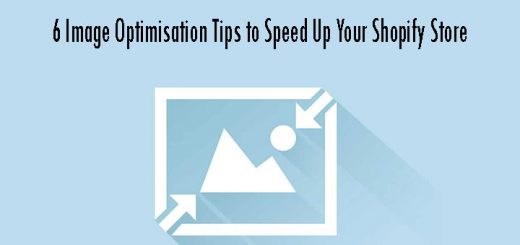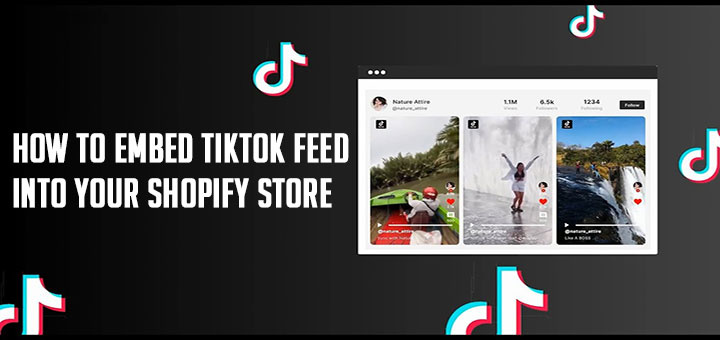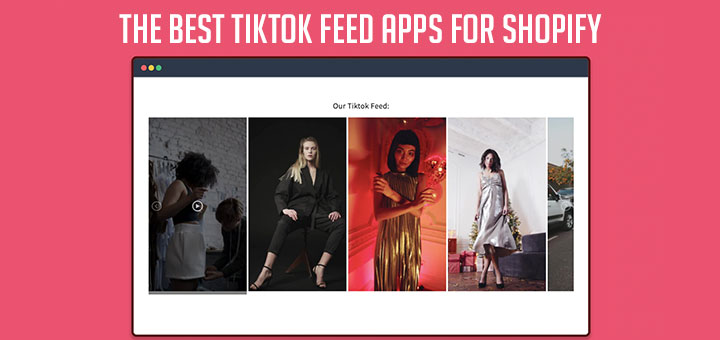The Best Shopify Fonts Apps for Your Online Store
I’ve written an article to teach you how to add a new Google font to your Shopify store. If you don’t know coding, HTML, CSS, and liquid… but you want to have the simple function of using other fonts that your theme does not support, then Shopify fonts apps are the best solution for you!
Here is a list of the best Shopify Fonts apps in 2025:
1. Fontify ‑ Use any font
With Fontify, you can use any font- both Google and custom fonts! If you want to use customized fonts, just upload the font file and the app will do everything else.
This app will import any font you uploaded and process it to make it work in your store. You only need to choose your font, select the elements which you want to use for it… and you’re done!
Features:
- Easy to install
- Easy to configure
- Use with any font
- Supports all Google fonts
- Compatible with all Shopify themes (also custom themes: Gecko, Basel, Elessi, Molla, and Boutique from The4)
- Use Free Google fonts

2. FontPicker — Easy Google Fonts
This is an easy way to add Google Fonts to your store without any coding.
This app helps you:
- Use Google Fonts: Customize your website using any Google Fonts.
- Optimized Font Loading: Optimize performance by loading only the font weights you use, so it loads faster.
- Upload Custom Fonts: Upload your own font files and use them on your website.
- Font Size: Customize the font size of any element.
- Font Color: Customize the font color of any element.
- Line Height: Improve readability by tweaking your line heights.
- Letter Spacing: Fine-tune the space between letters to perfect your typography.
- Text Transform: Transform headings and text with a click, options include: Capitalize, UPPERCASE, and lowercase.
- Font Preloading: Improve website performance by loading font files as soon as the page loads.
- Custom Elements: Define your own elements and the app will build the typography controls for you.
- And so many other features need you to discover: margin, padding, border, border-radius, box-shadow, text-shadow, position, drop-cap,…

3. FontBox ‑ Add Fonts Easily
FontMan helps you to customize and add Google/Custom Fonts to your Shopify store easily. It’s so easy, that you can do it too in a few seconds. With this app, you can add Adobe & Google fonts to Debut theme – Shopify
FontMan is the best font app to add premium fonts to your Shopify store.
You only need to choose an element and a font for that element. You can assign Google or Custom Fonts to that element.
To assign custom fonts, you will need to upload a font to FontMan and choose the element.
After you save your settings, FontMan will assign your fonts to these elements.
Voila, Your Shopify store will have all new fonts installed (customized by you).
You can even add some of your fonts to a favorite list.

4. UnlimitedFonts
With Unlimited fonts you can add both Google fonts and custom fonts to your store and get the appearance, you are looking for.
Just follow the simple guide and add the link for your favorite font, no coding is needed! The app will import all the fonts you upload and make them appear on the elements you pick – easy peasy lemon squeezy

5. AZ: Custom Fonts & Google Font
AnyFont is Shopify’s powerful font management app that simplifies font customization for your storefront. With AnyFont, you can easily change fonts without needing any CSS knowledge. Choose from an extensive range of fonts, including Google and custom fonts up to 20MB. With faster load times, as fonts are stored on Shopify Files, AnyFont is an essential tool for anyone looking to enhance their website’s design

6. Fontio ‑ Easy Font Changer
Shopify store owners looking for an effortless way to update their store’s typography will appreciate Fontio. This handy tool simplifies the process of adding Google or custom fonts to a store, eliminating the need to edit theme code or seek developer assistance. With a three-click process and a user-friendly custom class picker, Fontio makes it easy to apply unlimited Google fonts to standard classes, all without requiring an upgrade. Say goodbye to font-related headaches and hello to streamlined store customization with Fontio.

7. EZ Add Custom Font
The EZ Add Custom Font app is a perfect solution for Shopify store owners who want to give their store a unique and personalized touch. With this app, you can easily upload and add custom fonts to only specific HTML tags, without the need for any coding or programming experience.
Custom fonts are a great way to make your store stand out and create a strong brand identity. With the EZ Add Custom Font app, you can import Adobe fonts or upload your own custom fonts directly to your Shopify store. You can easily manage the application of custom fonts to specific HTML tags, such as paragraph tags or h1 tags, to ensure that your store looks exactly the way you want it to.
If you’re looking to take your Shopify store to the next level and make it truly unique, then the EZ Add Custom Font app is the perfect solution for you. With its user-friendly interface and easy-to-use features, you can easily add custom fonts and create a visually stunning online store that stands out from the crowd.