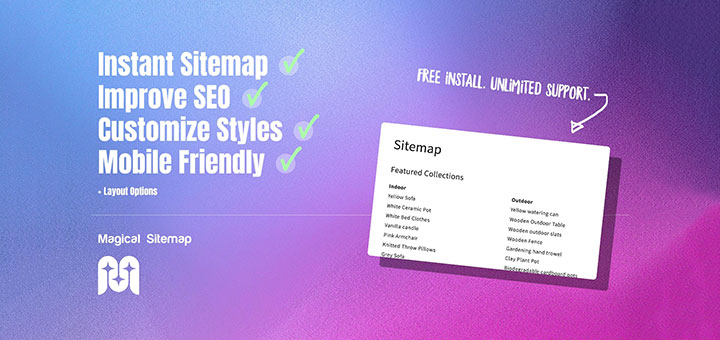The Best Shopify Apps For Inventory Management
Effective inventory management is a strategic advantage to your brick-and-mortar retail business. Selling out in-demand products can be harmful to your sales—but keeping too much inventory on hand can drain your resources. So how to manage inventory in the most effective way? Leverage apps by Shopify to optimize your inventory decisions. Spend less time worrying about what products to purchase and more time maximizing your profits with the best product mix for your business. In this article, I will recommend the best Shopify apps for inventory management.
The best Shopify apps for inventory management in 2025:
1. Syncr ‑ Etsy Auto Stock Syncer
This is an application that keeps your Etsy & Shopify shops in sync by automatically detecting and syncing stock level changes and newly created products. Regardless of how many products you have, Syncr will maintain an almost real-time stock syncing – whether it’s stock levels made from orders, manual edits, or newly added products. The benefit this app brings:
- Syncr will detect the stock change and make sure both shops are synced.
- If sold out in Shopify, Syncr will deactivate the product in Etsy. If sold out in Etsy, Syncr will mark it as sold-out in Shopify.
- Syncr will automatically transfer the product to the shop it’s missing on, with variations, images, tags, etc.
- You can update Etsy, Shopify, or Syncr. Wherever you update, Syncr will make sure to update all stock levels.
Settings up Syncr takes a few clicks and several minutes. Once Syncr is set up, it will start monitoring your Shops for stock changes, and make sure they are in Sync. You can turn Syncr on/off with a single click, or track only specific listings. Bouncing between shops to make sure everything is in sync is not fun. Let Syncr do it for you.

2. Smart Inventory
This is a great app for inventory management. Smart Inventory suggests how many to reorder today based on your preferred safety stock days which means how many days you want to keep products on hand. See the history selling velocity of all products at a glance. So you not just know how fast your products are selling but also if their sale velocity is accelerating or slowing down.
More importantly, it allows you to promote your slow products with the most overstocked value. Define your promotion start and end time for products.
Features:
- Collects and analyses history inventory changes
- Forecasts the trend based on AI analysis and machine learning
- Calculates reorder quantity of each product
- Sort by “Reorder Quantity” in DESCENDING order to see what products if run out will incur the most sale loss.

3. Low Inventory Alert Guru
Low Inventory Alert Guru app integrates with Shopify + Shopify POS to let you set up low stock alerts in seconds and manage your inventory more effectively. This app is very easy to use, with no coding, no scripts to install, no rules to configure. Exclusively built for Shopify & Shopify Plus. Plans are based on how many alerts you set, not how many products/SKUs are in your store. You can set alerts on unlimited products & SKUs.
Features:
- Save Time With Automation
- Multi-Location Inventory Management
- No Complex Rules Needed to Create Alerts
- Run Alerts in Real-Time & On-demand
- Set Bulk Alerts
- Easy Low Inventory Analysis On Any Device
- Manage Directly From Your Shopify POS App
- Send Alerts to One or More Recipients
- Receive Alerts When You Want Them

4. Stocky
If you want to increase profitability, reduce inventory loss and save time, reduce errors in stock management so this app is for you. Stocky will help you reduce inventory loss. Track what you’ve received and what’s leaving your store. Know when stock runs low so you can create purchase orders or transfer items. More than that, it helps you save time, reduce errors, eliminate the need to manage spreadsheets or multiple systems. Use one tool to track your products across all your locations.
Features:
- Purchase orders: Communicate more effectively with your suppliers and vendors, and have a clear view of what’s coming in and when
- Demand forecasting: Receive recommendations on your products based on your rate of sales
- Receiving: Give staff full visibility across all your locations and warehouses
- Stock transfers: Replenish stock quickly to meet customer demand
- Stocktakes and adjustments: Enable your staff to conduct regular stocktakes by easily counting or scanning stock on hand.