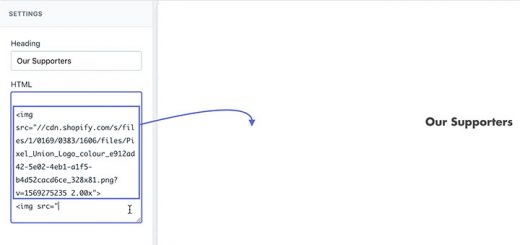The Best Scan SKU and Barcode Apps For Shopify
Shipping mistakes cost a company a lot. All this cost means that the business is losing money as well as the customers. However, the manual product identification process is error-prone and time-consuming and slows down the whole process. It is very hard for packers who are involved in the process to manually review products handed over by the product pickers for accurate shipping. That is the reason why the scan SKU and Barcode apps are created. These apps are for merchants who are shipping large numbers of orders with products having different SKUs or barcodes using a handheld scanner. Now, let’s refer to these great apps and choose an app that you think is good for you.
Here is the list of the best Scan SKU and Barcode apps for Shopify in 2025:
1. Quick Scan ‑ Barcode Scanner
It is the only app that allows you to update & transfer stock with any barcode scanner. It is used by hundreds of stores to update & track inventory with a barcode scanner. When a new stock comes in, you can use Quick Scan to scan each physical product to add to the store. When the stock is transferred out, you can scan each physical product to deduct it from the current inventory. Moreover, with Quick Scan, you will be able to view all previous transactions that you have made and keep track of it. You can also choose to download it for further use. Quick Scan provides you with the choice of updating your products, be they SKU or barcode. This will offer more flexibility for users.

2. ScanPick ‑ Order Scanning
As we know, a simple mispack or miscount of your inventory will lead to compounding costs, not to mention upset customers who may never return. While mistakes do happen, this scanning workflow serves to dramatically minimize that occurrence while effectively fulfilling orders accurately. Save money and headaches by reducing mistakes with accurate order picking and order scanning.
Features:
- Order scanning: Visually select open fulfillments by shipping, vendor, order number, or other filters. Then, confirm items picked per order by scanning each barcode.
- Inventory cycle counting: Scan any inventory barcode to do a cycle count and check the real-time quantity available against the count of items committed to orders that have not yet been fulfilled.
- Barcode label printing: Select and create barcode labels for any inventory item you have created.

3. EasyScan: SKU and Barcode
This is a much faster way to create and fulfill orders. Scan the SKU or barcode with a scanner or smartphone and instantly add the product to your order. Moreover, you can use a barcode scanner to pack orders quickly and efficiently. Prevent angry customers and reduce shipping errors by checking each product as it is added to an order. Automatically assign barcodes to all of your products. Create custom barcodes if your products don’t come with one from the manufacturer or use the SKU. Easily print or download barcode labels either individually or in bulk.
Features:
- Pick & Pack Orders with a Barcode Scanner
- Generate and Print Barcodes
- Use Any Barcode Scanner
- Create Orders by SKU or Barcode
- Avoid Costly Fulfillment Mistakes

4. Scan and Ship
Every shipping mistake means an unhappy customer and an expensive bill for you as the merchant. Scan and Ship are designed especially for merchants who have multiple orders going out each day and spend far too much time checking and rechecking the order to make sure it’s right.
Running Scan and Ship means that each order is automatically checked before it is sent. It checks that the correct items have been packaged and in the correct quantity so you can be sure that the customer will get what they ordered. Scan and Ship take away the manual labor of having to double-check your orders. It checks everything for you so that your customers receive the products they ordered in the correct quantity.

5. StockSavvy Barcode Scanning
This is an app that helps with Barcode scanning and purchase orders to manage inventory. You can scan items and then update all the quantities on Shopify in one shot. Works with all scanners and beeps on errors. Moreover, it helps compare the items scanned with your full inventory to see what items you list but don’t have on hand. Besides that, you can see what barcodes are wrong.
Features:
- Purchase Orders, Creating New Items and Receiving Workflow
- Manage Inventory For Multiple Locations
- Scanned Inventory Worth, Easy Accounting
- Small, Manageable Cycle Counts

6. Easy Scan & Fulfill
With Scan to Fulfill app, the order being packed is checked for the correct product by scanning the barcode or SKU along with the required quantities in the order and shows the progress in a visual manner.
In addition, Scan to Fulfill creates order traceability as to who packed the order, as this information is acquired in the beginning and assigned to the order as Order Tags. Merchants can even define courier companies that they are using with their tracking links in the settings so that Fulfillment and assignment of tracking numbers are also done at the completion of an order. Users also have the option to add customized tags on orders for Fulfillment and Partial Fulfillment.