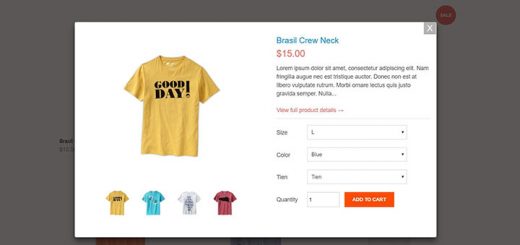The Best Local Delivery Routes Apps For Shopify
If you want to create optimized routes for local deliveries then these Local Delivery Routes apps are the best choice for you. These apps take care of it all, from route planning and optimization to picking and packing, to driver dispatch and customer tracking. It makes shipping and receiving goods easier than ever, It will definitely bring the best shopping experience to your customers.
Here is the list of the best Local Delivery Routes apps for Shopify in 2025:
1. Local Delivery • Route Planner
EasyRoutes is a feature-packed local delivery manager and route planner app for Shopify that has all the tools you need to deliver your own orders. This app takes care of it all, from route planning and optimization to picking and packing, to driver dispatch and customer tracking. Just select which orders need to be delivered, and EasyRoutes will guide you through the rest. In seconds you can generate optimized local delivery routes with itemized inventories. Route planning has never been so easy and quick.

2. Local Delivery & Route Planner
Optimize your drivers’ routes with a single click. Your Shopify orders will be added automatically to LionWheel app, and you will be able to assign the orders to a driver and then plan and optimize the driver’s route with a single click. The app comes with a native mobile application for the driver with proof of delivery and GPS live location. Route Planning and local delivery has never been so easy.

3. Local Delivery Dispatch
This is an app that helps fast and efficient local deliveries for your online store. It’s great for fast on-demand local deliveries like restaurant delivery, ultra-fast (less than 30 mins) grocery or convenience deliveries along with other local retail deliveries. Shipday also has a very fast and powerful visual route planning and optimization tool for scheduled deliveries like prepared meals, flower deliveries, etc. All-in-one, easy delivery dispatch. See locations of your local delivery orders on an integrated map, plan routes and dispatch to drivers. Your drivers will have all the information they need to make quick and easy deliveries. If something changes, it’s easy to adjust on the fly.

4. Local Delivery Routes
Use Local Delivery Routes to create optimized routes for local deliveries. Avoid the hassle of manually sorting orders and then finding a route that is not optimized. Select your orders for delivery to generate an optimized route. Assign it to yourself or a driver. Drivers get instant notification about their upcoming deliveries. Drivers can create a delivery checklist and start delivering the orders in no time.