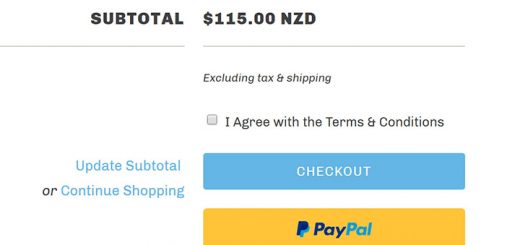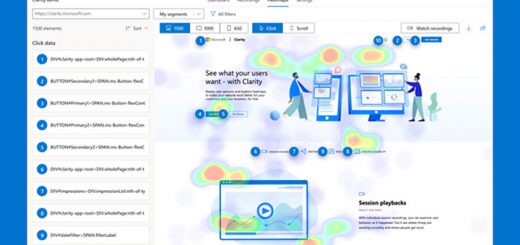The Best Free and Premium Shopify Hide Out of Stock or Sold Out Products Apps
As a store owner, you want to make sure your customers have a smooth experience shopping in your store. Cluttering your store with out-of-stock products is spoiling your customers’ shopping experience. To avoid this you have to constantly keep checking and updating all your products, just to make sure that your customers don’t have to see the products which they can’t purchase.
There are the best Shopify apps that help to hide Out-of-stock or Sold Out products in Shopify stores in 2025.
1. Wipeout Hide Sold Out Products
Wipeout scans your online store once a day and then hides any sold-out products. Products hidden by the app will no longer be visible to your customers on the online store, Collections, or Search Results.
When a sold-out product comes back in stock, Wipeout will automatically publish it to your online store. The product will again be visible to your customers on the online store, Collections, and Search Results.

2. Auto Hide Sold‑out Product
Features:
- Hide products instantly: this is a real-time feature that acts as soon as Shopify records a change to the product, such as when a customer places an order which lowers your product’s inventory.
- Hide/Unhide products on schedule: provides the same functionality but independently from Shopify events.
- Unhide products instantly: is a real-time feature and acts the same as the “Hide products instantly”.
- Excluded Tags: exclude those products that you do not want to be affected by the Hide/Unhide actions.
- Future Product Tagging: the feature is an alternative to Shopify’s item scheduling section. One of the limitations Chameleon covers well is publishing to ALL of your configured sales channels rather than just to the “Online Store” channel.

3. AutoHide Soldout Products
This app hides all the Out of Stock products and saves all your time by updating the products manually. So that your customers don’t see the products they can’t purchase. Moreover, it keeps all the products in sync, whenever the inventory of any product is back in stock it unhides it thus making it available in the store. It also checks for low-stock products and will notify you. So you know when you have to order new stocks.
If your store already has a lot of products already out of stock. This app also has an option of Manual Scan. You just have to hit the button and the app will scan all the products and update your store accordingly.
It also takes care of all the products which were out of stock but now you have them back in stock. It unhides all such products thus making you free from the hassle of updating the products every now and then. It syncs all the data every 24 hours just to make sure that no product is left out and is updated.

4. Hide Sold Out by Power Tools
This app gives you the tools to manage your product and collection deletion with ease.
Features:
- Prevent 404s: Prevent your users from seeing 404 errors when viewing old products and collections, while also helping your search engine optimization.
- Hide and Redirect: Keep your site looking fresh by automatically hiding and redirecting from sold-out items – there is not much point showing what you can’t sell! Also automatically delete sold-out variants, keeping your smart collections accurate to the stock you have.
- Un-delete: Smart delete also allows you to un-delete any products or collections within a selectable time frame – simply un-hide the item.

5. SkyBlue Hide Sold Out Products
This app helps to hide all out-of-stock products from the store. Improves the visibility of the store in the search for stock products for customers by eliminating all the sold-out products.
It is very useful for a large number of products. You can easily manage exhausted products within the app.
Features:
- Select app status
- Manually scan sold-out products
- When a product goes out of stock(Hide product, Delete product, Do nothing)
- When a product goes back in stock(Show products, Do nothing)
- Send email notifications when products sold out
- Enter notification emails
- Advanced settings
- Exclude tagged products from hiding & show settings
- Low stock alert notification status
- Send a notification email when product quantity low
- Show all sold-out products in your store in one click

6. Auto Hide Un‑hide Products
This app helps you to hide the sold-out products from your store and show them when they get back in stock automatically.
Key Features
- Schedule hiding sold-out products on a daily basis
- Hide products instantly (Real-time) as soon as they go out of stock
- Schedule Publishing of in-stock products on a daily basis
- Publish products instantly (Real-time) as soon as they come back in stock
- Reverse an action (Hide/Publish) by the app, if you don’t like the results
- Manual one-click action to hide all sold-out products

7. StockyPhi Out Of Stock Manager
Stockyphi removes out of stock/ sold out products from your store and improves your customer experience. This app is an easy to install app. No code installation is required.
Features:
- Auto hides Out of Stock or Sold Out Products
- Auto show Back in stock Products.
- Add Redirection to hidden or deleted products when they get Out of Stock or Sold Out
- Get Notification for Changes or Actions taken by App
- One-Click Install – No coding or developer required.

8. Zero Øut
Zero Øut is a simple and effective app that automatically hides or removes sold-out products in your shop.
Zero Øut works in the background by monitoring your orders and product inventory. When an product sells out, Zero Øut will automatically hide the product. What happens if you get more inventory? You can tell Zero Øut to automatically show products when they come back in stock.
Features:
- Automatically hides sold out products in your shop.
- Automatically show products when they come back in-stock.
- Email notification of sold out out products.
- Easy installation – no coding required!

9. Out‑of‑Stock Police
Out-of-Stock Police is a very convenient app created for managing sold-out products in your store.
Isn’t it a pain having to sort out-of-stock products to the bottom of your collections manually? This Shopify app will push all of the sold-out products down automatically and more.
Out-of-Stock Police is the easiest way to improve conversions in a matter of days while keeping your store organized. It’s not a secret that customers take their time to find what they need by browsing collections. They start at the top and continue their way down. It’s up to you to have your out-of-stock products to be where they should be – at the bottom.

10. Stockly: Out‑Of‑Stock Cleaner
With this app, your out-of-stock products won’t show on your Shopify product pages.
The app automatically removes or hides out-of-stock products, giving your store a more professional look. It gives you full control over out-of-stock products, you can hide them, delete them, and show them when they are back in stock.