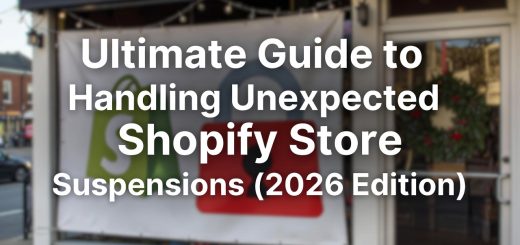The 3+ best music player apps for your Shopify store
Embedding audio streams into blogs or websites has become immensely popular these days. You can add thousands of songs into your music player from tons of music resources available on the web. But finding out the most appropriate and effective music player for a website is not an easy task. It takes lots of your precious time. But here we provide a great selection of music player apps that you can add into your Shopify store to woo your visitors.
Here is a list of the best Shopify Music Player Apps in 2026:
1. Music Player by Websyms
This app gives you ability to add as many as songs as you want with each product and page. There is no limit on number of songs you can add.
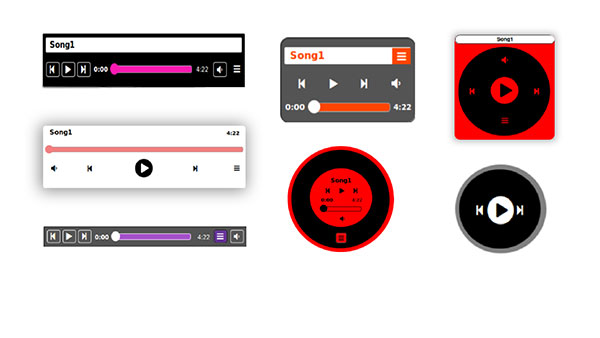
2. Widgetic (Audio Players)
This app is a bundle of 4 audio players that are great for playback of individual tracks or albums:
- Audio Player – use it to preview entire albums
- Compact Mp3 Player – use it to preview individual tracks, podcasts or long files
- Play Button – a single button with text that you can use for background music
- Spinning Player – vinyl style, rotating an image when playing, use for old music
If you’re selling tracks, albums or voice-over services, users can also preview your audio content. Even if you host through SoundCloud, you can connect to our app and keep users on your store.
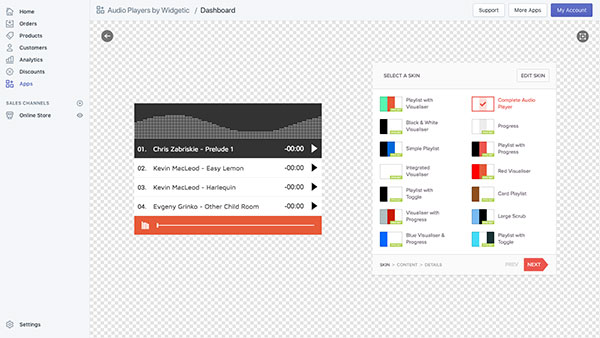
3. Osaria Audio Player
Osaria Audio Player allows you to add an audio player for each product on your homepage and product page. You can customize audio players to match with your online store theme.
Perfect for online sales of audio products like: music, vinyls, sound bites, sample, music template, audio book, tutorials, audio reports, personal creations.
With this app, adding music to your products becomes a piece of cake. It allow customers to preview your audio product before they buy.

4. Star Audio Player
This app provides you a user-friendly dashboard that allows you to manage all your audio players in one place. You will have control over every component of the player, so you can make the player look how you want with the markup.
Just to click “Add App”, allow the widget to install on the site, and you’re done!