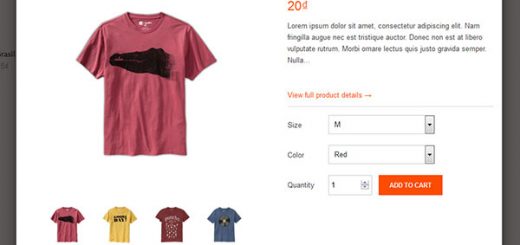Size.Link – The Shopify’s Tool For Viewing Product Dimensions in AR
The size has always been a challenge to convey on product pages. But with a list of dimensions are not easy for online shoppers to picture a product in their own space.
Understanding this problem, Shopify has created a new tool, that helps customers to visualize product fit in their own space. It’s called Size.Link.
Size.Link is a new free tool built by Shopify, that lets anyone view the size of a product in the space around them using their smartphone camera. With it, you can create size links for a your product, which customers can click to visualize dimensions directly through their mobile browsers using augmented reality (AR).
With a size link, seeing what 11in x 6in x 13in looks like is as simple as clicking a link, pointing your smartphone camera at any surface, and viewing it in your space.
It’s easy to use. So, anyone can create their own size links in seconds to immediately visualize the size of a product.
Kindly follow the below steps to create and use size links:
- Visit size.link.
- Enter the length, width, and height of the product.
- Click the Create 3D box button to generate a size link, which will open an augmented reality viewer with your pre-filled dimensions when clicked.
- Copy the size link and paste it on any webpage or share it directly with your customers.

Size links can be used on your product pages. You paste a size.link into your product’s description. Customers clicking on it will launch right into AR.

You can also send a prefilled size.link directly to friends or customers in customer support conversations over live chat and email, include them in your curbside pickup instructions, or in any context where it would be helpful to quickly visualize a set of dimensions.