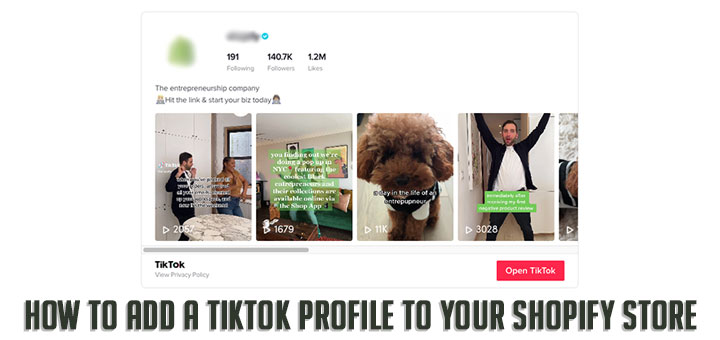ReCharge has updated many new features for their subscription app
ReCharge Subscriptions is one of the best subscription apps for Shopify. Recently, ReCharge has many new updates for their application. These upgrades bring more convenience to the shop owners.
Here is a list of new features of ReCharge Subscriptions app:
1. Allow open ReCharge Dashboard in new tab
You can now use ReCharge as a full-page application! ReCharge will be moving to a 100% standalone view later this fall, so this is a great opportunity to get a preview of the new experience.
Simply click the new “Open in new tab” link in the “Settings” dropdown menu to open ReCharge as a standalone page, in a new tab.

2. Customize the order of purchase options in ReCharge Subscription Widget
Default, “One-time” option is first and the next option is “Subscription“. You can’t change their order. But now you can do that. The ability to customize the “Purchase options order” for the subscription widget is now generally available!
In the top navigation bar click the wrench icon and then click the “Subscription Widget” link. On the Subscription widget settings page navigate to the “Purchase options order” select the order to be “One-time + Subscription” or “Subscription + One-time“.

3. Trigger events on recurring orders in ReCharge Workflows tool
The ReCharge Workflows now has a new trigger option, Recurring Order!
You now have the option to create or edit a workflow to be triggered on a recurring order. You can set the workflow to be triggered on any of the recurring orders such as the 2nd, 3rd or 4th order. Simple click the edit button for the workflow trigger and select recurring order.


And many other features you can refer here.