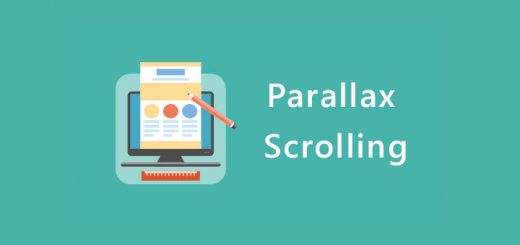Making powerful multiple effects to your Shopify store just one Shopify app
On Shopify App store, we have multiple apps support to make powerful multiple effects of seasons for your Shopify store: rain effect, Christmas effect, Halloween effect, Valentine effect, etc…
Usually, an app just support to an effect. So you must install multiple apps to create multiple effects.
But now just one app, you can have multiple effects for your Shopify store. This Shopify app has name “Snowfall Effect“.
Actually, this is a free Shopify app, that help to create snow falling effect. But if you upgrade to Pro version (just $1 a month), you could make more effects and many options for you customize.
The app help to create:
- Snowfall Effect 1
- Snowfall Effect 2
- Rain Effect
- Sakura Effect
- Falling Hearts Effect
- Halloween Flying Bats
- Identified Flying Effects
- …
In future, the app will add more effects than.
To install this app, you must go to Shopify App Store: https://apps.shopify.com and find the app with keyword “Snowfall Effect“. On the app page you click onto Add app, enter your store’s URL on the popup appear and click onto Login button to install.

After installing and upgrading it into your site, you can go to Dashboard page of this app to set configuration or activate / deactivate the app by click into buttons. It’s really easy.
First, you need choose the effect in Effects section. After that click Save Options to save.

To enable the effect on your Shopify store you click onto enable button.

You are done.