How to sort photos by date uploaded within a Facebook photo album
Default in a Facebook photo album, the oldest photos appear at the top. If you want to set the newest photos appear at the top, you can drag and drop to sort photos. But you uploaded photos non-chronologically, so you may have must more time to do that to each upload.
To set the newest photo appear at the top, here are the steps:
Step 1:
Go to your photo albums and click the album you want to edit. Then there is a little 3 dots icon to the upper right corner of the album, click it.

Step 2:
From the 3 dots icon select Change Ordering:

Step 3:
Select the option Show most recently uploaded photos at the top.

Step 4:
Click onto Confirm button to save.




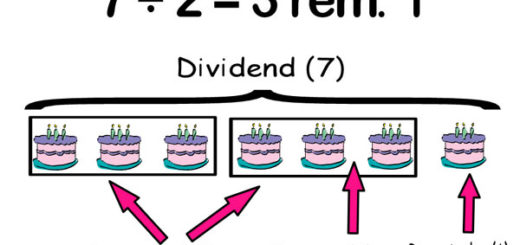




There is no “change ordering” option in the gear pull-down menu.
Where is this Facebook album? Your profile, page or group?
this is no longer there. many articles say facebook removed it from profile.
Please check again. It’s still working with me.
I checked and tehre is no 3 dot thing.. it is a settings button now and no way to change the order.. I remember seeing what you were talking about some years ago.. but it is no longer there
It’s only working on Facebook Page not for Facebook Profile.
this is not available in facebook page anymore now
Has there been any luck with reordering photos within an album in 2021?
How can I get this option in 2021? If anyone finds this option please let me know !!!
You can refer to the article here: https://www.huratips.com/tech-tips/how-to-rearrange-photos-by-date-uploaded-within-a-facebook-photo-album.html