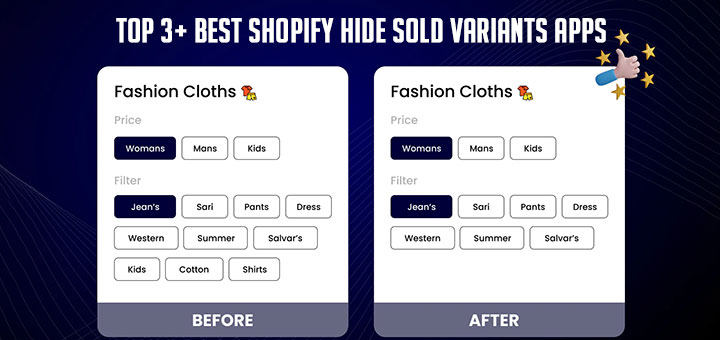How To Show More/Less Product Description Using ToggleUp App
If you want to allow your customer to view more or less of the product description text, ToggleUp﹣Show/Hide Description app will solve this problem quickly and easily. The Toggle Description app allows you to manage the appearance of long text on your site. Using this application, you can provide complete product information to customers without spending too much of the precious the-fold space. Check this article, we will provide the most detailed tutorials for you.
To download this application, first, log in to your Shopify App Store account, search ToggleUp﹣Show/Hide Description app then Add App and Install App. It is completely free.

This app allows you to manage the appearance of long text on your site by adding customizable show more and show less links to text description that exceeds a maximum number of words or characters. When users click on these links the text will be shown or collapsed. Click Turn On button and start setting.
As you can see, in the dashboard, you can set everything like Button text (Show more text and Show less text), the Maximum number of characters, Limit by Characters or Words, Show in the same line, and Text color. Let’s design everything according to your need to make everything perfect. Don’t forget to click Save after successful customization.

The ability to toggle long product descriptions greatly improves your site’s user interface (especially on mobile devices) and allows you to reclaim the precious above-the-fold space with more conversion-driving content.