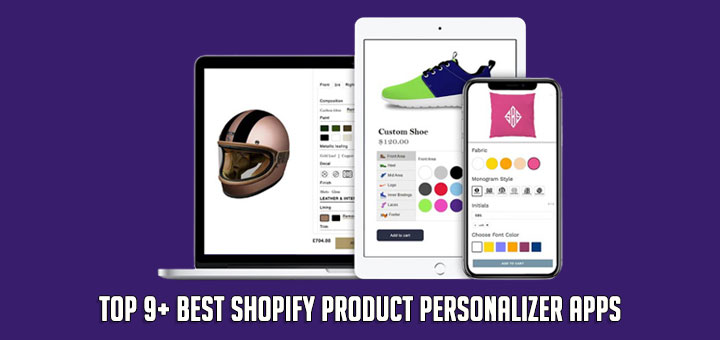How to send abandoned cart emails on Shopify without app
Shopping cart abandonment is frustrating. You feel like your abandoned cart rates are out of control. If you’re looking to reduce shopping cart abandonment for your online store, keep reading. Then follow the tutorial below to boost your sales.
Shopify has some basic features to help you with abandoned cart recovery. You can review abandoned carts one by one, and send an abandoned cart email manually or automatically.
To see abandoned carts from your Shopify admin page, you simply go to Orders then click Abandoned Checkouts.

If you want to send a personalized email to a particular customer about their abandoned cart, Shopify lets you do it. From the Abandoned Checkouts screen you just click on the checkout number you want to recover and click Send a cart recovery email. Then just enter whatever message you want and click Review email to review and send your email.

You are done.