How to remove background on video by Unscreen.com
I’ve written an article to intro with you about Remove.bg – A free online tool uses AI to quickly remove the background from images. By now, this development team has just released a new online tool, that helps to remove the background of any video. It’s Unscreen.com and it is completely free.
.

With Unscreen, you only need upload you video on to this site and it will be help you remove the background of your video. You don’t need to pick pixels, select colors, paint masks or move paths. Unscreen analyzes your video 100% automatically and generates a high-quality result.
You can upload any MP4, MOV, WEBM, OGG or GIF video file if your web browser supports it. There is no maximum file size or resolution, however large files and high resolutions will take longer to process and might not work on devices with little hardware resources.
The input video can have any length but only the first 5 seconds will be processed.
The output video can be downloaded as a GIF, Animated PNG or ZIP file of single PNG frames. It is currently not possible to download an MP4 or other video format. If you want to import the result video to a video editing software, you will get the best quality through the ZIP file option.
In the future, there may be additional paid version – Unscreen Pro. The main features of Unscreen Pro are: Full HD resolution, no watermarks, full length clips, additional output formats (e.g. MP4) and the option to integrate the Unscreen API.




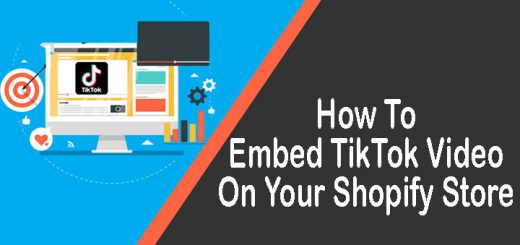




Photos ko jodkar video kese banaye online.?