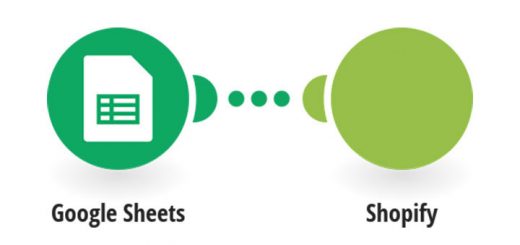How to remove background on product images
Removing an image’s background has a wealth of benefits including easy integration across sales channels, increased attention on your product, and improved page loading speed. If you consider yourself non-technical, Remove.bg is a best choice for you. This free online tool uses AI to quickly remove the background from images.

Remove.bg is a single-purpose website that uses AI to do the hard work for you. Just upload any image and the site will automatically identify any people in it, cut around the foreground, and let you download a PNG of your subject with a transparent background. Easy.
How to use:
Step 1: Go to www.remove.bg
Step 2: Upload a image
You have 2 options:
- Click onto Select a photo button to upload image from your device.
- Click onto Enter a URL link to upload image from any hosting.

Step 3: Download image
Instantly, you will receive the resulting image. You must click onto Download button to download.