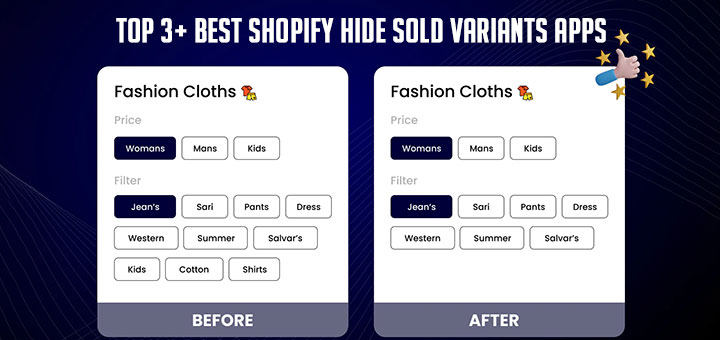How To Redirect Users To Custom URLs After Login, Logout, and Registration in Shopify
By default, Shopify redirects customers to the “my account” page after registration, login, and logout. Do you want to increase your conversion rate by redirecting your customers to a more meaningful page — instead of sending them to the default “my account” page?
I’ve written an article to guide you on how to redirect Shopify customers to a specific page after login in, logout and registering manually. If you are technical or have a custom developer at your disposal, you can follow this article. If you consider yourself non-technical, this article is for you. This article will introduce to you one of the best Shopify apps that help to redirect users to custom URLs after login, logout, and registration. It’s called Hura Redirect After Login.
Firstly, you go to Shopify App Store, find Hura Redirect After Login, and install this app to your Shopify store.

This app is very easy to use. After successful installation, please follow 3 simple steps to configure this app.
- Go to the app dashboard and enable the app.
- Enable and fill out the redirect URL for each action (login, logout, and register).
- Click Submit button and you are done.

That’s it. I hope this article is helpful to you.