How To Rearrange Photos By Date Uploaded Within a Facebook Photo Album
I’ve written an article to guide you on how to sort photos by date uploaded within a Facebook photo album. But that way is not available now. Because Facebook has been updated their new layout. And this feature has been removed.
In the new Facebook layout, you only can rearrange photos by date uploaded within a Facebook photo album when you create a new Facebook photo album.
- Go to Photos and click Create Album to create a new album

- On the upload page, you set a name for the album. After that click Upload Photos to select the photos to upload. After the upload was successful. You can click on the Sort by box to select the option you want to rearrange photos by Drag and drop, Date: newest first or Date: oldest first.

- Click Post and you are done.
At this time, you can’t update this for the existing album.




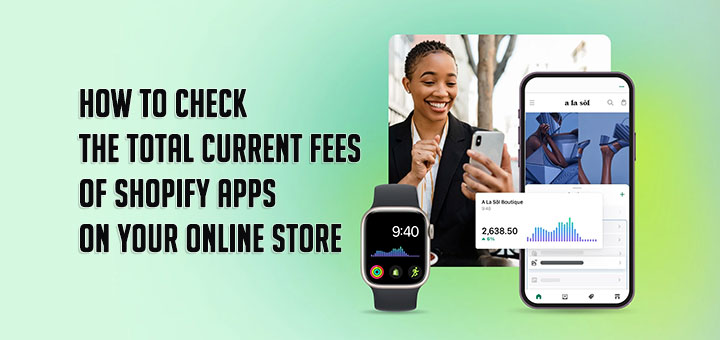
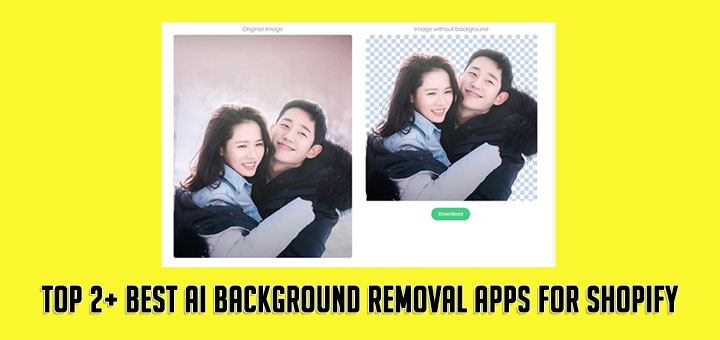
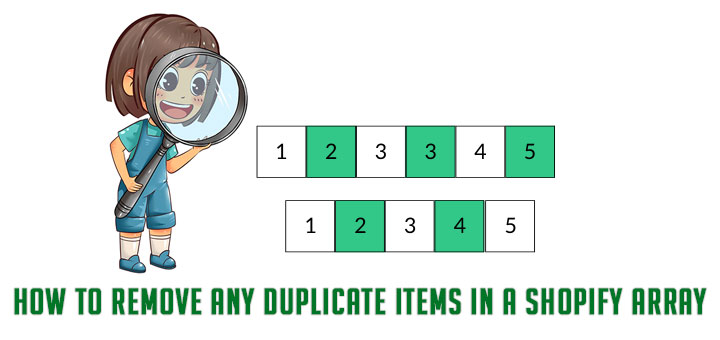


How can I choose to order all photos as “newest first?” And in my general photos section, not a gallery?