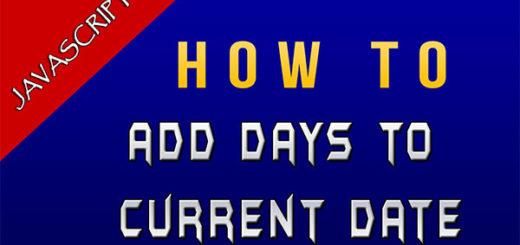How To Offer Free Shipping On Shopify And Boost Your Sales
In the fiercely competitive world of e-commerce, offering free shipping has become a powerful tool for online retailers to attract customers and drive sales. Studies have shown that consumers are more likely to complete a purchase when free shipping is available, and it has become an expectation rather than a luxury. If you’re a Shopify merchant looking to stay ahead of the curve and boost your sales, implementing free shipping on your platform is a crucial step. In this article, we will explore effective strategies and practical tips to help you offer free shipping on Shopify and unlock the potential for increased conversions and customer satisfaction.
The Benefits Of Free Shipping
Free shipping is a crucial element in the e-commerce landscape due to its numerous advantages. Firstly, it significantly increases conversion rates by incentivizing customers to complete their purchases, leading to higher sales. Additionally, offering free shipping serves as a powerful marketing tool, attracting new customers to your store and expanding your customer base. Furthermore, it enhances customer satisfaction by providing a transparent and positive shopping experience. When customers receive free shipping, they tend to have a more favorable perception of your brand, potentially resulting in repeat business and positive word-of-mouth recommendations. Lastly, free shipping enables you to compete effectively with other businesses that are already providing this service, ensuring you stay ahead in the market.
How to Offer Free Shipping on Shopify
1. Setting up free shipping as the default shipping rate
In practice, you have the flexibility to designate free shipping as the default shipping rate for all orders on Shopify. This streamlined approach simplifies your shipping cost management, while also providing the option to add additional charges for specific products or orders that surpass specified values or weights. As you progress through the setup process, it is advisable to remove any unnecessary shipping charges by clicking the ellipsis button next to the rate and subsequently selecting the Delete button to finalize the deletion.
- From your admin, navigate to Settings and then Shipping and Delivery.
- Next, click Manage on the General shipping rates section.
- Scroll down to Shipping zones, click Edit rate, and set the shipping rate as 0 to make it free.
- Finally, click Done and Save.

2. Shopify free shipping over a certain value
To tailor your free shipping offer, you have the option to set a price-based condition where free delivery is available only for orders surpassing a specified amount. Furthermore, to establish the free shipping rate as the default option, it should be added to the General shipping rates shipping profile. Alternatively, if you prefer it to apply solely to specific products, you can include it in a custom shipping profile. This level of customization ensures that your free shipping offer aligns precisely with your business requirements and customer expectations.
- To get started, you must go to Settings and Shipping and Delivery in your Shopify admin.
- Click Create new profile under the shipping section. (If you have a profile already, click Manage.)
- Scroll down to Shipping zones and click Create zone (or Edit zone if you already have one).
- After creating a zone, click Add Rate.
- Select Set up your own rates and set the price as Free. Click Add conditions below and select Based on order price.
- After setting a minimum and maximum price, click Done and Save.

3. Shopify free shipping over a certain weight
Shopify offers the flexibility to incorporate a weight-based condition for your free shipping rate, specifically targeting orders that exceed a certain weight threshold. To implement this, you can add the weight-based free shipping rate to your General shipping rates shipping profile if you wish for it to be the default shipping option. Alternatively, if you intend for it to apply exclusively to specific products, you should include it in a custom shipping profile.
- Go to Settings and Shipping and Delivery in your Shopify admin.
- Click Manage Rates next to the shipping profile where you can add a free shipping rate.
- Click the Add Rate button next to the zone where you wish to add a free shipping rate.
- For the rate, you need to Type the name.
- You must ensure that the value of the Price field is 0.
- You can add weighted or value-based conditions if desired or not.
- Tap Add conditions and choose Base on item weight
- Choose whether the criteria are based on order weight or value and enter the condition’s minimum and maximum values.
- Click Done, and finally, click Save to complete.

Conclusion
In conclusion, offering free shipping on Shopify is a strategic move that can significantly boost your sales and enhance customer satisfaction. By implementing free shipping, you can increase conversion rates, attract new customers, improve customer loyalty, and compete effectively with other businesses. Additionally, it has the potential to increase the average order value and create a positive shopping experience for your customers. With the step-by-step guidance provided in this article, you can successfully set up free shipping on Shopify and unlock its powerful benefits. Embracing this customer-centric approach will not only drive sales but also establish your brand as a trusted and competitive player in the e-commerce landscape.