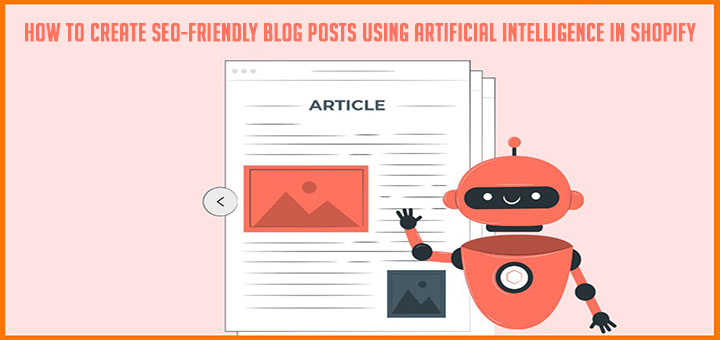How to migrate from a Magento to Shopify platform
Have you decided to migrate data from Magento to Shopify? Great. Then follow the advice by Shevchenko – an eCommerce expert on how to do Magento to Shopify migration quickly, efficiently and without data loss.
The process of migrating data and Magento functionality in Shopify can be split into 4 main phases. Below we will step-by-step tell you about each of them.
Step 1: Analysis of data migration from Magento to Shopify
First, you need to decide exactly what Magento to Shopify product migration you plan to have and in what quantity. This is important for choosing the best migration option.
What data can be transferred from Magento to Shopify:
- goods (product name, images, description, a number of goods in stock, price)
- the visual component of the product (color, size, shape, detail of the product)
- data on orders that contain payment information, a list of purchased goods, information about customers, the total amount of the purchase;
- page content, including static pages such as Contacts, About Us, and Blog Pages
- images embedded in the content and the main pages
- customer details (name, email address, phone number, location, and other relevant information)
- information about discounts and benefits
- SEO settings, including 301 redirects to save your current search rankings
- integration with various services
Step 2: Moving from Magento to Shopify: the best option
To find the best way to migrate your data from Magento to Shopify, you need to decide on the amount of data you are going to transfer and their details. There are several options for transferring data:
- to transfer content and data manually using virtual assistant services
- to use ready-made application for automatic migration
- to search for / develop your own application: create a module or a separate script that will change the format of the file exported from the old platform for the import into a new one (if the platforms support working-with-files function)
The option of transferring data using the services of virtual assistants is very labor-intensive. It is okay only for a small business with a small amount of data.
The easiest, but way that requires payment for your data migration is to use a ready-made application. We recommend using Cart2Cart service. It allows you to migrate data from various systems in Shopify. Magento is not also an exception.
Cart2Cart is a unique tool that allows you to automatically migrate data. The service supports 80+ e-commerce platforms and enables users to move products, customers, orders, and additional data within hours. In addition, Cart2Cart provides many services to help you create a successful online store.
All you need to do is select the source and target shopping carts as well as the number of objects you want to transfer.
For example:
- Transfer of the storage sources category to the assembly of automated collections will cost you (+$59)
- Order identifiers reservation in the target store – (+$49)
- Create 301 redirects in your target repository after the migration (+$59)
- Migration Categories and Products SEO URLs – (+$59)
- Migration of images from product descriptions, category descriptions and blog posts (+$49)
- Increase the number of products in the Target Store (+$29)
At this link, you can see what data can be transferred and how much the migration will cost you: shopping-cart-migration.com/shopping-cart-migration-options.
For example, the transfer of 1000 products, 500 customers and 500 orders from Magento to Shopify will cost you $69.

It is worth noting: there are few stores with such a number of goods and orders. There were about 7,000 products, 10,000 customers and 3,000 orders in our project. Therefore, the transfer of data will also cost more.
However, with the help of this service, we did not achieve the main goal. This application did not allow our Shopify developers team to flexibly customize data migration. Our client set the task to transfer the data in a new form with a new structure, which is simply impossible to accomplish in Cart2Cart. Due to these circumstances, we continued to look for other solutions.
The project we were developing included the Linnworks inventory management system. We studied this system and found the possibility of writing a custom solution for data migration from one system to another. This service has a convenient opportunity to migrate data in various ways. For example, to migrate the export data directly to another server for further processing. This operation can be performed on a regular basis in case you need to maintain the databases of the two systems in the same state.
So, the first stage of setup was quite simple: we rented a VPS (Virtual Private Server). This server allowed us to deploy a data migration application. Also, on the VPS, we set up an automatic export of data from Magento, so it was possible to work with that.
However, this was not enough. Our task was to somehow migrate this data into Shopify.
To achieve this goal, we decided to write our own application that will process the data upload and transfer the data to Shopify. We implemented this functionality in the form of a Shopify-application, which is accessible from the admin area of the store.
In the application, the store owner has the opportunity to create a list of SKU (Stock Keeping Unit), which he wants to migrate. This, by the way, is one of the requirements, because of that Cart2Cart did not work for us. Our team of developers was set to export only the products required, not everything.
The developers chose the Laravel framework and programming language PHP. As a DBMS (Database Management Systems), we used MySQL.
To optimize the speed of the application, we used Laravel queue technology. This has significantly increased the stability and resiliency of our application.
Additionally, we retained the relation of product identifiers in Shopify to the SKU(Stock Keeping Unit) of goods in Linnworks. This is done in order to be able to update products in Shopify when they are updated in Linnworks. This ensures complete synchronization of products in two databases – Shopify and Linnworks.
As you can see, the option of writing your own application is resorted to when you need to solve non-trivial tasks related to data migration. So, it is impossible to do that without the help of experienced developers.
Step 3: Data transfer
This step depends on the method you choose to migrate a site from Magento to Shopify.The duration of the data migration process will depend on the amount of this data and can last from several minutes to several hours, sometimes even days.
Step 4: Setting up web page redirection and saving positions in the search
When migrating to a new platform, it is very important to save the current position of the site in the search system (SEO) and set up redirection of users to a new address. Then when you enter the old domain address, the user automatically gets to the new address of the site. In this case, all the properties of the old page are saved. That is what 301 Redirect is responsible for.
With the help of the correct setting of the redirect, you will save the authority of your domain name as well as your current ranking in the search engines.
Source: Quora