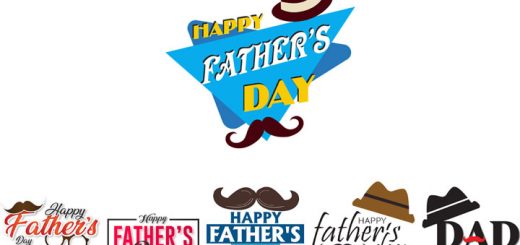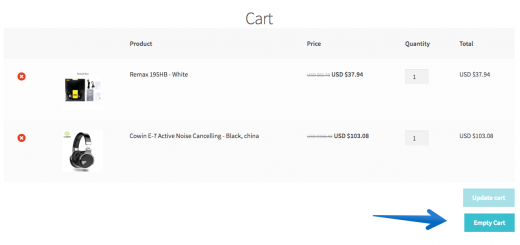How to make a Facebook video ads from product images
Facebook video ads don’t require a lot of time or money. In this article you’ll discover how to create a Facebook video ads with product images from your Shopify store.
Step 1:
Go to https://www.seeify.net/video-maker/
Step 2:
Fill the Shopify product URL into field and click Fetch Image button
Step 3:
Wait a moment to the site connect and retrieve all images of the product. After that you can set the necessary info for the video:
- Images: Select the images you want to show
- Royalty Free Music: Select music background
- Text Options: The text options will appear in video
- Advanced: Time per image
Step 4:
Click onto Generate and wait a few minutes to the site make video for you.