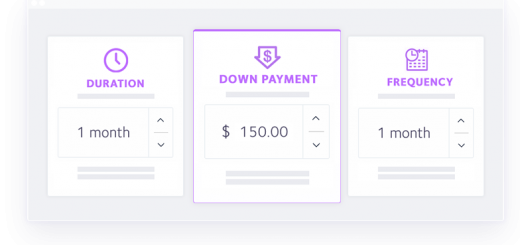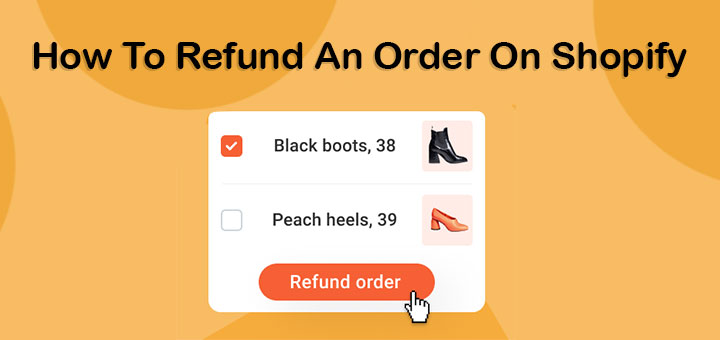How To Integrate ProProfs Live Chat With Shopify
ProProfs Chat is a go-to live chat software solution that allows online businesses to engage in open communication with their website visitors. This live chat support tool helps organizations of varied sizes to connect with visitors in a similar way they would do in a physical store. Considered as one of the easiest and quickest ways to engage with website visitors, ProProfs Chat lets a business monitor the visitor activity – see what they are browsing, answer their questions in real-time, resolve their problems, and much more.
Integrating ProProfs Live Chat with Shopify will empower your online store even further by strengthening your customer service and customer engagement.
ProProfs Live Chat for your Shopify store is customer support and sales extension that you can add to capture leads, engage visitors and boost sales for your eCommerce business.
As you add live chat to your Shopify store, you help your operators to connect instantly with website visitors, offer the right product recommendation in real-time, and efficiently close more sales.
What’s more, the Shopify live chat app helps operators closely monitor visitor activities on the website, identify upsell opportunities and increase customer retention.
Follow the below steps to know how to integrate ProProfs Live Chat with Shopify.
Step 1: Firstly, you must register an account on ProProfs Chat.

Step 2: Log into ProProfs Live Chat Account. Go to Settings > Installation. Copy the Live Chat Installation code.

Step 3: Log into your Shopify account. Go to the Online Store.

Step 4: Navigate to Themes > Edit Code. Click on the theme.liquid option available in the Layout section.

Step 5: Paste your ProProfs Live Chat code into the theme.liquid content box. Then click the Save and you are done.