How to hide the reCaptcha v3 badge in Shopify
Shopify has officially supported Google reCaptcha on the contact page and you can enable this feature easily. This is reCAPTCHA v3. So instead of showing a CAPTCHA challenge, reCAPTCHA v3 returns a score so you can choose the most appropriate action for your website.
It means Google doesn’t add anything into your form. But you will see a reCaptcha badge at the bottom right corner of the screen.

If you would like to hide this badge, yes you can. You are allowed to hide the badge as long as you include the reCAPTCHA branding visibly in the user flow. However, you have to add a note in the “user flow”. Google suggests this text for this purpose:
1 | This site is protected by reCAPTCHA and the Google <a href="https://policies.google.com/privacy">Privacy Policy</a> and <a href="https://policies.google.com/terms">Terms of Service</a> apply. |
To remove the badge, all you have to do is include this line of code in your CSS file:
1 | .grecaptcha-badge { visibility: hidden; } |
Note that you are not using display: none; as it appears to disable the spam checking.





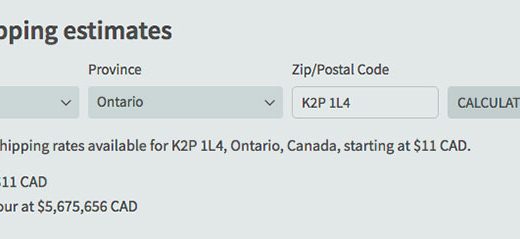
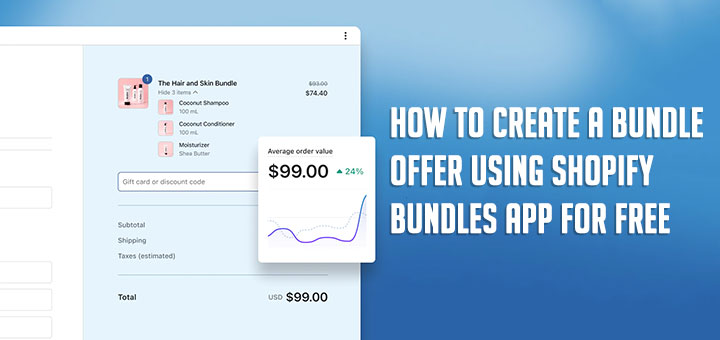


great tip but does not work anymore.. September 2020 🙁
Bạn ơi. làm ơn chỉ giúp mình cụ thể hơn được không ah? Phải chèn những dòng code nào vào thẻ nào và vị trí nào? Mình có quyền chỉnh sửa code theme nhưng ko rành về code. Mong bạn trợ giúp với ah. Cảm ơn bạn nhiều.