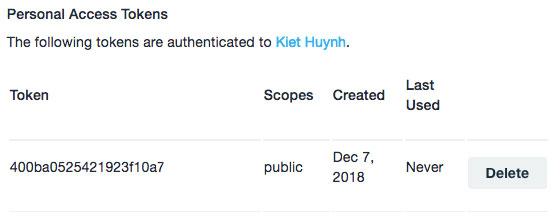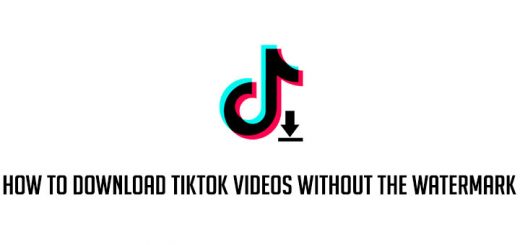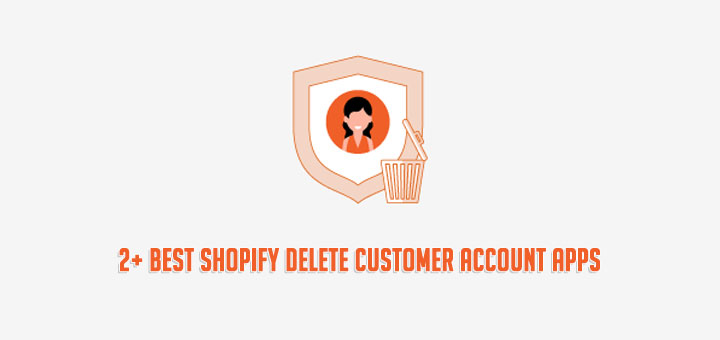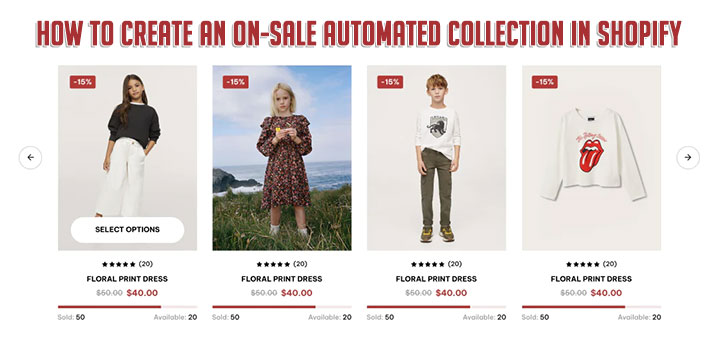How to get Vimeo access token?
Some Shopify apps need Vimeo access token to work. Follow below mentioned steps to get your private Vimeo app access token:
Step 1:
First you must login to your Vimeo account.
Step 2:
Then click on this link: https://developer.vimeo.com/apps/new to create a new app.
Step 3:
Then fill up the short form about the app.
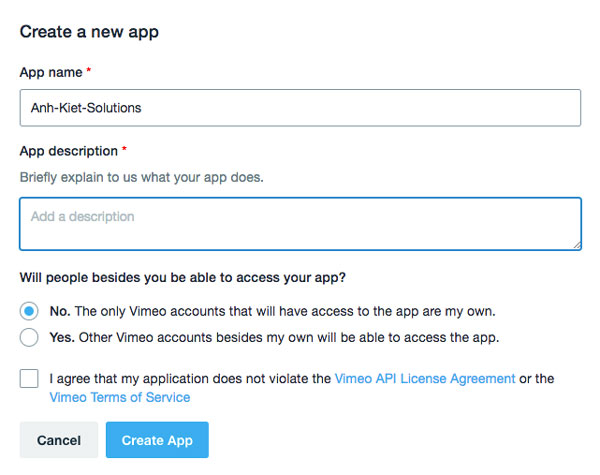
Step 4:
Click on the Create App button to create new app. And you will direct to app dashboard.
Step 5:
On app dashboard page, you must go to Authentication section (click onto Authentication > Generate Access Token).
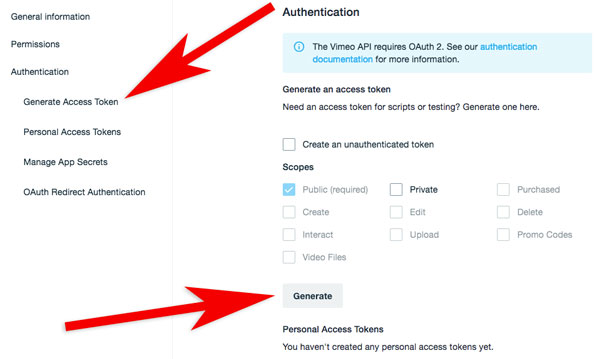
Step 6:
Click on Generate button.
Step 7:
The token will appear. You just need copy this token and paste the token.