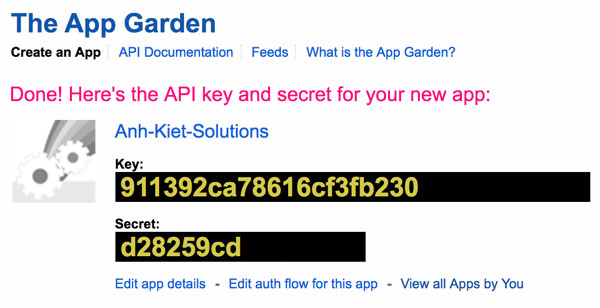How to get Flickr API key?
Some Shopify apps need Flickr API key to work. This step-by-step tutorial walks you through how to create and get a Flickr API key.
Step 1:
First you must login to your Flickr account.
Step 2:
Then click on this link https://www.flickr.com/services/api/misc.api_keys.html.
Step 3:
Click on the Apply for your key online now link.
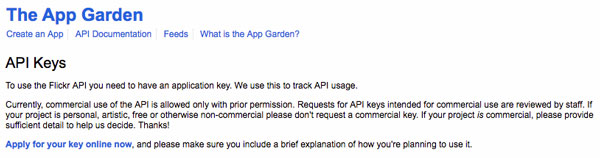
Step 4:
Choose which key you want to apply for Commercial or Non-Commercial (The non-commercial key will be free of cost and the Commercial key will cost you money).
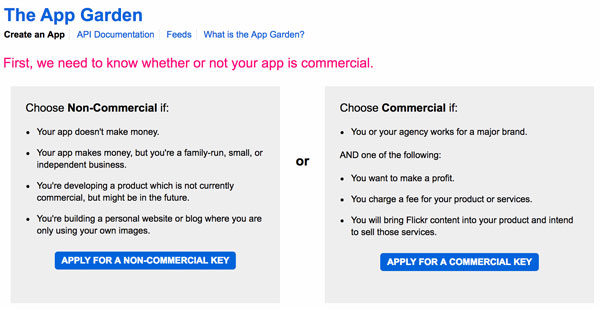
Step 5:
Then fill up the short form about the app and provide details about the where are you going to use the API key.
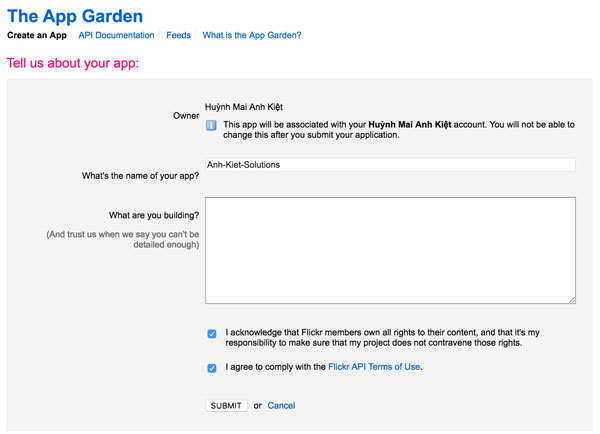
Step 6:
Click on the Submit button and get the API key.