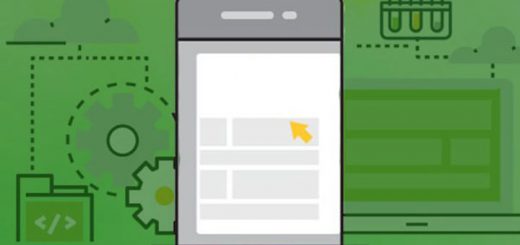How to generate a ReCharge app API token
ReCharge Recurring Billing & Subscriptions is a Shopify app, that is the most popular of the Shopify subscription apps, in part because of its robust feature list. ReCharge allows you to create multiple subscription plans. Specialy, ReCharge App provide a RESTful API and event-driven webhooks that allow for complex integration with partners.
Webhooks in ReCharge’s API are a mechanism for reacting to specified events that are triggered in the system, such as checkout completion, customer activation, or subscription cancellations.
Use the ReCharge API to create better reporting and analytics, fulfillment, loyalty programs, trigger-based emails and more.
To use them, as a first step you’ll need retrieve access to API.
Step 1: You can go to Integrations and click on API tokens on the far right corner of your dashboard.
Step 2: Afterwards click Create an API token in the top right to generate a new one for your store.
Step 3: Fill on information in the form at next page. Name the token, add an email where you will be notified if the webhook should be failing and most importantly make sure you add Read and Write access to Webhooks and Read access access to the permission’s fields.
Step 4: Save the token and copy its API key and you will need to use in the future.
Once your API token is created, you can use the token to optimize your daily activities by automating pricing updates, discount codes, and cancellation flows.
- Develop a product page and custom checkout experience
- Automate how you communicate with your customers post-checkout
- Create a custom cancellation flow to reduce churn
You also can use the token to access the API Documentation for developer to read more documents.
Note: If you don’t see the API token link like Step 1. You must reach out to the Recharge team because access to our API will need to be given by a member of the ReCharge team. You’ll need to contact Recharge at [email protected] to request access to API.