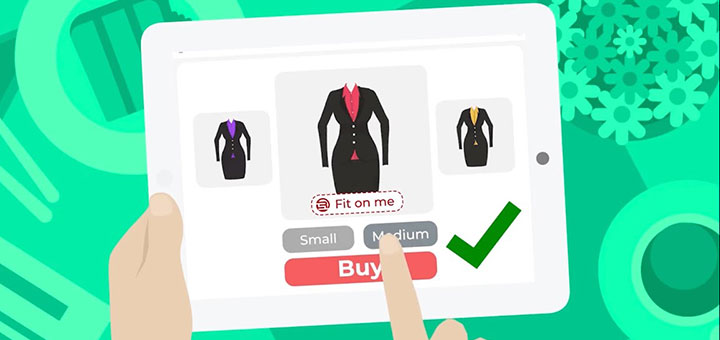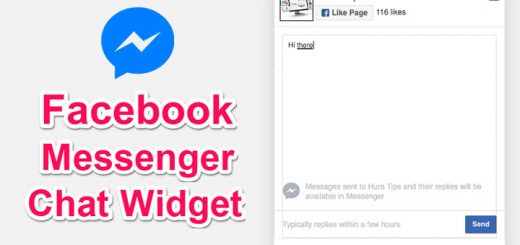How to embed CleverReach signup form on your Shopify store
CleverReach is web-based email marketing software for managing email campaigns and contacts. Their cloud-based solution helps companies around the world create, send and evaluate email marketing campaigns.
Follow these steps if you want to embed a signup form for your CleverReach newsletter on your Shopify store.
- Log in to your CleverReach account
- Click on Forms on the left, then click Add form

- Enter the name of your new signup form and choose the recipient list. You could also create a new recipient list from here.

- Afterwards, adjust the form to your liking
- When you’re done, click Source code / Distribution > Subscribe
- Copy the code found under Copy and add to your own website.

- From your Shopify admin, go to Online Store > Themes.
- Find the theme you want to edit, and then click Actions > Edit code.
- You open the file where the form should appear on your online store, paste the code and click Save
- Done! Your signup form is now visible on your online store.
CleverReach also provide a Shopify app to help integrate CleverReach with Shopify.