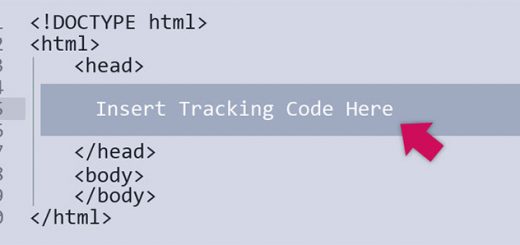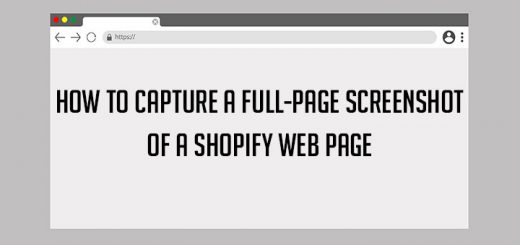How to Embed an Entire Collection from your Shopify Store to your WordPress Website
Shopify serves as a powerful platform for establishing your primary sales website. While showcasing your current business products, many merchants opt for additional platforms to create satellite websites, enhancing their SEO efforts through informative articles.
These articles typically feature introductory content or product usage instructions. This approach not only attracts users through search engine visibility but also strategically integrates and promotes specific products. By doing so, you can effectively broaden your reach, connecting with more potential customers and ultimately boosting sales.
WordPress stands out as a highly favored source code for constructing satellite websites. To streamline the process of inserting products into articles, it becomes essential to integrate your Shopify store with your WordPress website.
This integration may involve using WordPress plugins, which could demand coding or customization skills. Alternatively, one might resort to Shopify’s Buy Button app, albeit with its limited features and options.
For those seeking a more efficient solution, this article will guide you through the seamless integration using the Hura Product Showcase Builder. This Shopify app allows you to effortlessly embed entire collections from your Shopify store into your WordPress site within minutes. The app empowers you to create visually appealing product showcases in various formats, such as grids, lists, sliders, or bulk order forms. Moreover, customization options for the display cabinet, including color, size, and features, are available without the need for any coding skills or technical knowledge.
All you need to do is follow these simple steps:
Step 1: Install the app from the Shopify App Store
The first step is to install Hura Product Showcase Builder from the Shopify App Store. You can find it by searching for “Hura Product Showcase Builder” or by clicking here. The app is free to install and you can check out the demo store and documentation to see how it works and what it can do for your store.
Step 2: Go to the app dashboard and create a new showcase
The next step is to go to the app dashboard and create a new showcase. You can access the app dashboard from your Shopify admin panel, under Apps > Hura Product Showcase Builder. To create a new showcase, click on the “Create a Showcase” button.

The next step is to select the type of showcase you would like to create.

You will see a screen like this:

Step 3: Customize the settings and options for the showcase
The next step is to customize the settings and options for the showcase. You can give your showcase a name, and choose the products or collections you want to display in the showcase. You can choose the layout and style you want for the showcase, such as grid, list, slider, or bulk order form. You also can customize various aspects of your showcase, such as the colors, sizes, features, and more. You can also enable or disable some options, such as the product title, price, add to cart button, and more. You can preview your changes by clicking on the Preview button.
Step 4: Get embed code
Once you have finished customizing, click on the “Save & Get Code” button to obtain the code you’ll need. The embed code will be visible below.
You will have 2 options:
- Current site: Embedding code on your Shopify store.
- Other site: Embedding code on other websites or platforms.

You can copy this generated HTML code and paste it on your WordPress website or any platform where you want the showcase to appear.
And that’s it! You have successfully embedded an entire collection from your Shopify store to your WordPress website.
Conclusion
In conclusion, integrating your Shopify store with your WordPress website opens up new possibilities for showcasing and promoting your products seamlessly. The strategic embedding of entire collections using tools like the Hura Product Showcase Builder eliminates the need for complex coding or technical expertise.
By following the steps outlined in this article, you can enhance the visual appeal of your WordPress site with stunning product displays. The versatility offered by the Hura app allows you to present your products in grids, lists, sliders, or bulk order forms, tailored to suit your preferences.
This efficient integration not only simplifies the process of inserting products into articles but also maximizes your online presence. By strategically leveraging Shopify’s capabilities within the WordPress environment, you can captivate a wider audience and boost sales without the constraints of coding skills.
In essence, the synergy between Shopify and WordPress, facilitated by user-friendly tools like the Hura Product Showcase Builder, empowers you to create a seamless and visually engaging online shopping experience. Elevate your e-commerce game by effortlessly embedding your entire Shopify collection on your WordPress website today.