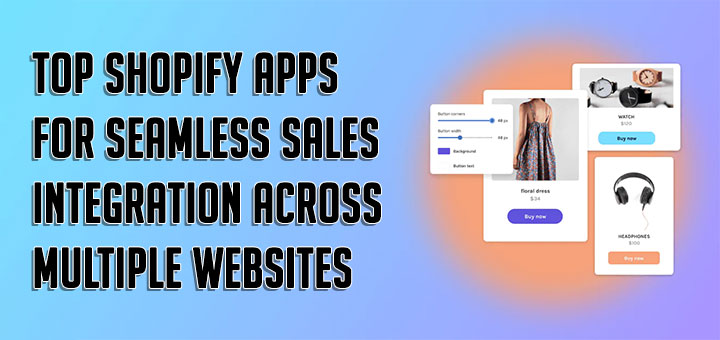How To Embed A Youtube Video To Home Page In Shopify
Hura Video Gallery is one of the best Shopify YouTube Video Gallery apps. This app helps you display YouTube videos (from a channel or a playlist) in a grid view on your store. It is designed for simplicity. You can add the videos anywhere on-site, whether it’s a product details page, homepage, or a separate dedicated page for the gallery. If you are using Shopify Theme OS 2.0, it also helps you add a Youtube video to the homepage.
It’s very easy to do. Please follow the step below to know how to embed a Youtube video to the home page in Shopify.
- Go to the Shopify Apps Store find Hura Video Gallery and install this app to your Shopify store.
- From your Shopify admin, go to Online Store > Themes.
- Find the theme you want to add Youtube video, and then click Customize.
- Click on Add section and scroll to the Apps section

- Click on Youtube Video to add a Youtube Video to your home page.
- Fill out the Youtube video ID and config for the parameters.

- Click Save and you are done.

Note: It’s only available for Shopify Theme OS 2.0.