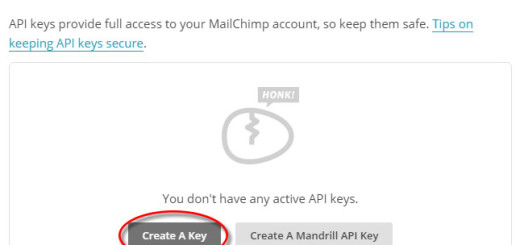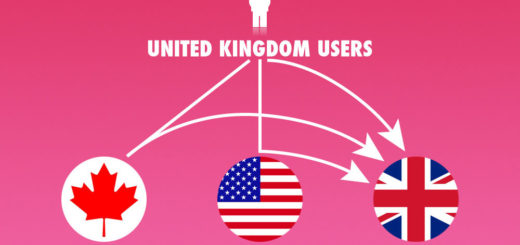How To Embed A YouTube Video Media Carousel Slider With Lightbox In Shopify
The carousel module in Shopify is a great way to showcase multiple products, images, and other content within a block of content. However, sometimes you may want to show a YouTube Video within the carousel module. In this blog post, we’ll take a look at how to Embed a YouTube Video Media Carousel In Shopify. Let’s get started!
Read more: How to create a YouTube video gallery page in Shopify
Here, I’ll make things easy by using the Hura Theme Blocks app. You can use the app blocks in Hura Theme Blocks to make beautiful layouts in the Online Store 2.0 theme. And one of these blocks is the Youtube Video Slider. This block is what we need.
Follow the steps below to create a Youtube video media carousel slider with a lightbox in Shopify by using the Hura Theme Blocks app.
- From your Shopify admin, go to Online Store > Themes
- Find the live theme you want and then click on the Customize

- In the Customize page, let’s choose the page you want to add infinite image scroll.

- After choosing the page, click on the Add section
- Scroll to the Apps section
- You should see the all blocks provided by Hura Theme Blocks
- Add a Youtube Video Slider block then add the Youtube video ID to your list and set configure for it

- Click Save and you are done.
Now you can go to your online store to view it.

I hope this article is useful to you.