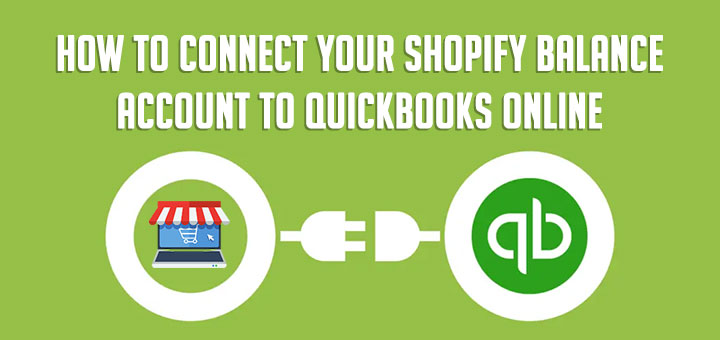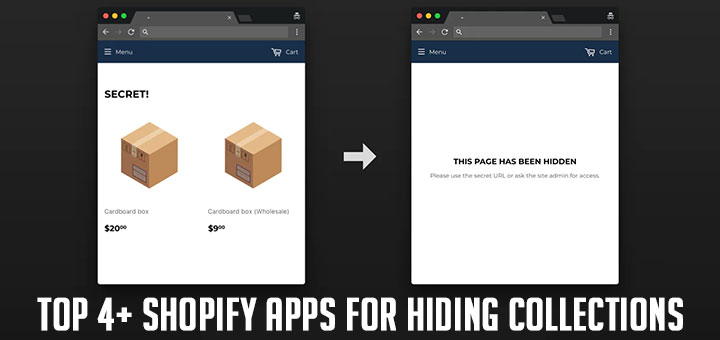How To Embed a Bulk Product Order Form Into Your Shopify Blog Posts
In the dynamic world of e-commerce, maximizing convenience for your customers is key to boosting sales and enhancing user experience. As an online retailer utilizing the powerful Shopify platform, you already understand the significance of engaging content to drive traffic and conversions. Imagine seamlessly integrating a bulk product order form directly into your Shopify blog posts, offering your customers a streamlined and efficient way to make large-scale purchases. This innovative approach not only simplifies the buying process but also empowers your readers to transition from casual browsers to committed buyers. In this article, we will delve into the step-by-step process of embedding a bulk product order form into your Shopify blog posts, revolutionizing your sales strategy and delivering an unparalleled shopping journey for your audience.
Here, I’ll make things easy by using the Hura Product Showcase Builder app. This Shopify app helps you display products (from a collection) in a grid/list/slider/bulk order form view on your store. So you can add the products anywhere on your site, whether it’s a product details page, blog post, index page, or a separate dedicated page for the products grid.

Follow the steps below to insert a bulk product order form into your Shopify blog posts in Shopify by using the Hura Product Showcase Builder app.
Step 1: Install the Hura Product Showcase Builder app
Install this app if you haven’t already. You can search for Hura Product Showcase Builder from Shopify App Store.
Step 2: Generate embed code
After successful installation, you go to the app dashboard and:
- Select a collection from the list
- Choose Bulk Order Form for the Display
- Customize the required parameters

- You can click on the Preview button to preview, then click the Get Code button to generate embed code.

The app will give you an HTML code.
Step 3: Insert a bulk product order form into a blog post
- From your Shopify admin, go to Online Store > Blog Posts.
- Click Add blog post to create a new post or click the title of the post to edit an existing post.
- After you open this web page you’ll see the Visual Editor. There you should press “<>” (show HTML).
- After you press “<>” you will be able to manage the chosen web page in HTML.
- Paste the code in Step 2 into the needed area and click the Save button.

Incorporating a bulk product order form within your Shopify blog posts opens up a realm of possibilities for your e-commerce endeavors. By simplifying the process of purchasing large quantities, you create an inviting pathway for both B2B clients and individual customers with significant requirements. Remember, the key lies in the seamless integration of technology and user experience, and Shopify’s adaptable platform allows you to bridge this gap effortlessly. As you venture into this innovative approach, always keep your target audience in mind, valuing their time and needs above all else. With a well-executed bulk order form strategy, you stand to not only increase sales but also forge stronger customer relationships, solidifying your brand as a go-to destination for hassle-free, large-scale purchases. So, embrace the future of e-commerce, embed that bulk product order form, and watch as your Shopify blog posts evolve into powerful sales generators.