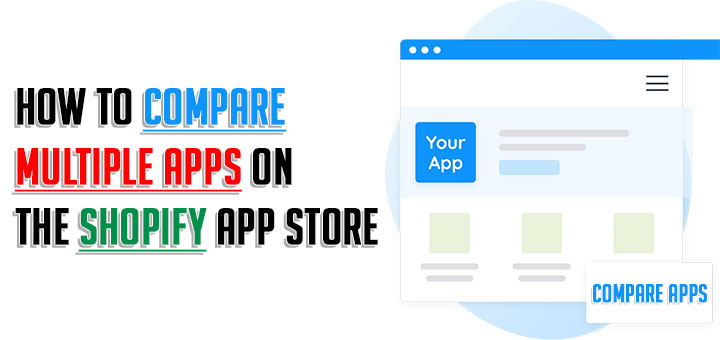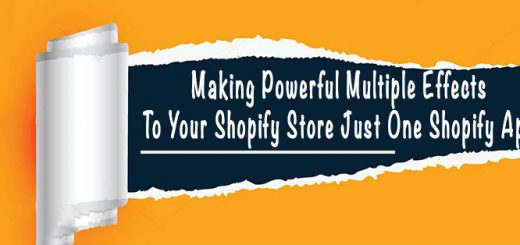How to eliminate space after dollar sign in the price in Shopify
There are some customers notice with us about a extra space between the money sign and the money value. Eg: $ 46.00

They don’t like that because which looks a bit silly and cause some ugly text-wrapping problems. But they don’t know how do they get rid of the annoying space after the dollar ($) sign?
It’s simple.
- From your Shopify admin, go to Settings > General.
- Find to Store currency and click on to Change formatting.
- Remove the extra between the money sign and the money value.

- Click Save and you are done.
I hope this article is helpful for you.