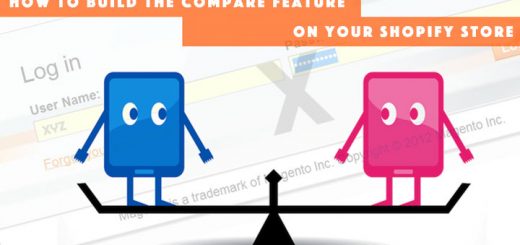How To Edit Orders On Your Shopify Store Using Cart Pencil
There are situations when your users are not satisfied with the selected variant of the product and want to edit orders. In the current system, they will have to remove the already added cart variants, switch back to the product page, select the correct variant, and add that variant to the cart. This puts off many customers result in misplaced orders and cart abandonment. They sometimes cancel the order rather than going through this lengthy process. With Edit Orders ‑ Cart Pencil, you can improve this user experience which will result in the reduction of the abandoned carts and increase sales. Cart Pencil lets your customers’ edit variants of a product without letting them abandon the cart in just a few clicks. Let’s refer to this great app.
To install Edit Orders ‑ Cart Pencil app from Shopify app store click on Add app (you may need to log in to Shopify if you haven’t done so). Then you can see the app permission window. Here click on the Install app button. After that, the app will be installed in your store.

There will be Free and Paid versions of this app, and here are the benefits you get by participating in each section

Step 1: Working of Cart Pencil
Cart Pencil works by placing the Change link above the Remove button in the cart page for the products. When the customer wants to change the variant, they can simply click on the link and the variants of that product will immediately be displayed via the select box, from which the customer can choose the desired variant. After choosing it, click on the Update link, the new variant will be updated in the Cart.
Step 2: Customization
In this step, you can set the text size and color as per your preference. Don’t forget to click the Save button to save the changes.

Step 3: Advance Customization
You can replace labels with the text you wish to display and can remove the branding. After saving the changes you adjusted, the app will work on your store.

You will see a great reduction in Abandoned Carts & cancel orders as customers can edit cart variants – edit orders in the cart until the last page.
I hope this article is helpful for you.