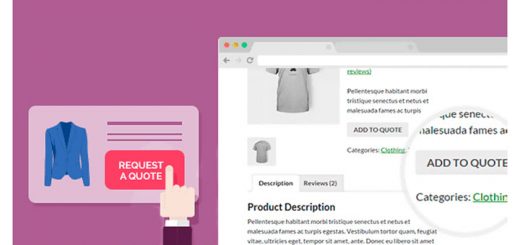How to customize Thank you page on Shopify
Shopify doesn’t allow users to edit their Thank you page. But you can use the bellow Shopify apps to customize it.
You can add more sections: video, upselling products… on The Shopify Thank you page to express your connection with the customer and inspire brand loyalty for future repurchases with your business.
1. ReConvert post purchase upsell
ReConvert is a simple yet powerful app for thank you page optimization. It allows you to customize your thank you page fully & easily with a drag & drop interface.
Key thank you page capabilities & one-click upsell features:
- Discount pop-ups with urgency timer (upsell)
- Product recommendations upsell & Cross-sell
- Birthday collector
- Reorder button (upsell)
- Image / Image with text
- Embedded video
- Social sharing buttons
- Call to action (button)
- Post-purchase surveys
- Product upsell
- Header & navigation bar
- 17Track – Order Tracking from the thank you page with 17 Track order tracking widget
- Send birthday SMS to customers with SMSBump & Tobi.
- Reviews – display reviews from Loox, Stamped, Judge.me & Rivyo

2. Thank You Page Customizer
Thank You Page Customizer lets you choose from a variety of different widgets to quickly and easily customize your order confirmation page.
Here is just a taste of what you can do with Thank You Page Customizer:
- Provide important product and shipping information
- Encourage customers to follow you on social media
- Encourage customers to share their purchases on social media
- Upsell/cross-sell additional products based on a customer’s purchase
- Display a coupon code to incentivize customers to keep shopping
- And much more!

3. Thank You Page Upsell
This app helps you to add products directly on your thank you page with our WYSIWYG editor and sell more. Increase store revenue and profits after your sale.
You can design a discounted product upsell directly on your thank you page and embed it after you sell something to increase sales in your sales funnel.
When someone orders something from your store after an order is completed, on the thank you page you can offer a time-limited product “upsell”. You can offer a deal to the customer after purchase. You set a time that you want to offer the discount for, the discount amount, and the product available for the upsell. When the customer clicks on the upsell on the thank you page they will also automatically have the discount applied at checkout for the new product. It will only also work for a limited time with the countdown timer. Motivate buyers to make another purchase immediately.

4. Video on Checkout
This app helps you to add a video on the checkout page (include Thank you page)

5. EasyClip: Post Checkout Videos
This app helps you to add a video on the checkout page (include Thank you page)

6. Post Purchase Upselly
This app helps you to add upselling products on Thank you page.