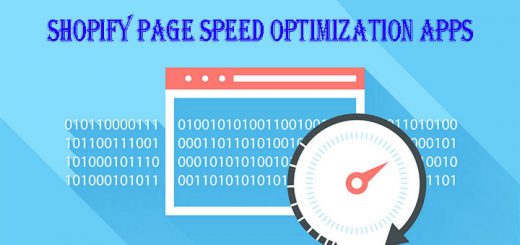How To Customizable HTML Sitemap Generator Using Magical Sitemap App
There are many apps to help you improve the sitemap on Shopify. These apps not only help you rank higher on Google but also improve the navigation of your site. One of the apps that I find very simple but extremely effective is Magical Sitemap.
Magical Sitemap is a simple, beautiful, and highly functional HTML sitemap builder for your Shopify store. Magical Sitemap improves your SEO and your navigation making it easier than ever for customers to find the products and content you want them to discover.
Login to your account to Shopify Apps Store, search, and install the app.

After installation, the app will be completely ready for work right away so you can customize it.
Step 1: Create your sitemap
You can create a custom sitemap to help customers find what they are looking for on your online Store. Remember that to unlock all of the features of the app, you must complete the setup process.

- Select the content you want to feature on your HTML sitemap. Including; products, collections, pages, blogs, blog posts, and custom links.
- Create unique groupings and layouts for your HTML sitemap with Sections and Items.
- Use rules to automatically display new content on your HTML sitemap.
- Customize the sitemap appearance with Layout and Style options
- Step by step onboarding
Step 2: Add a link to your sitemap
To help customers and search engines can find your Online Store sitemap you should add a link in your menu. You can use the instructions below to guide you through the process of adding a link.
- From your Shopify admin, go to Online Store > Navigation.
- On the Navigation page, click the title of the menu that you want to edit.
- Click Add menu item.
- Enter a name for the menu item. This name displays in the menu and can include special characters or emojis.
- Click the Link field, and then enter /tools/sitemap
- From the dropdown below select the box with the arrow and /tools/sitemap to lock in your selections.
- Click Add to save your menu item.
- Click the Save menu.

Hope that this application will bring many benefits to you.