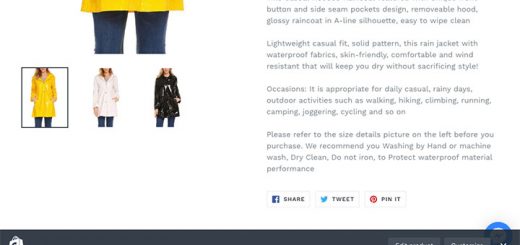How To Create the Best Seller Collection in Shopify
In the fast-paced world of e-commerce, excelling on platforms like Shopify requires more than just setting up a store. To achieve success, entrepreneurs must master the art of creating a best-selling collection. This involves carefully curating a selection of products that captivate customers, drive engagement, and boost sales. In this guide, we delve into the essential elements that contribute to a winning collection on Shopify. From selecting the right mix of products to leveraging effective marketing techniques, we provide valuable insights and practical tips for entrepreneurs of all levels. Discover the secrets to creating a thriving online business and unlocking the full potential of your Shopify store.
Here is a detailed step-by-step guide to help you create the Best Seller Collection on Shopify:
Step 1: Log in to your Shopify admin
To begin the process, you have to log in to your Shopify admin panel by entering your credentials. Once logged in, navigate to Products > Collections.
Step 2: Name the collection
Click Create Collection and give your collection a name. You can name for collection as Bestsellers, Top sellers, Hot-selling items, or Trending products

Step 3: Establish the conditions for collection.
There are two different ways to add the conditions to your collection (Manual and Automated).
- Manual: A manual collection includes the specific products that you choose. The collection will always contain the same products unless you add or remove them. Before you update a collection, you can check the top of the page to see if another staff might also be making changes to the same collection.
- Automated: An automated collection uses selection conditions to automatically include matching products. You can add up to 60 selection conditions, and you can specify whether products need to meet all conditions or any condition to be included in the collection.
You should choose Automated and set conditions like the screenshot below.

This collection will include all products that satisfy both conditions. Now you sort them by Best selling.

Step 4: Save your collection
Click Save after completing the items in the newly created collection to make sure it shows up on your Shopify store.
Conclusion:
In conclusion, mastering the art of creating the Best Seller collection on Shopify is a crucial step toward achieving e-commerce success. By carefully curating a selection of popular and in-demand products, you can increase visibility, engage customers, and drive substantial sales. This guide has provided valuable insights and practical tips to empower you in the process of creating a compelling collection on Shopify. From strategically selecting products to implementing effective marketing techniques, you now have the knowledge and tools to elevate your online store to new heights. Embrace the opportunity to showcase your unique offerings, captivate your target audience, and unlock the full potential of your Shopify store as you embark on the journey to creating a Best Seller collection.