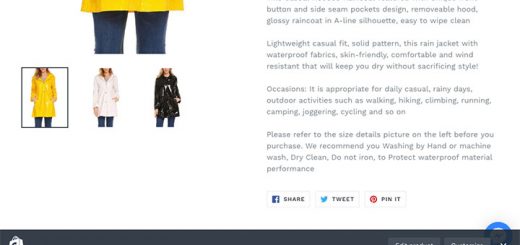How To Create QR Code For Your Shopify Store
As we all know, nowadays QR codes are widely used for commercial purposes. To respond to that need, now there are many QR code generator applications created, I have listed a list of the best QR code generator applications in the previous article. And now, in this article, I will guide you in more detail on how to use the QR Code Magic application step by step. I hope this will helps you to solve common difficulties when downloading and using this application, you will work faster and more proficiently.
First, you need to log in to Shopify Apps Store, search for the app name QR Code Magic, click Add App – Install App to download this app to your store.

After the app is successfully downloaded to your store, click Create New Campaign to make your first QR Code. You can use QR codes to do things like a link to upsells and discounts with inserts in your product packaging, drive customers from third-party retailers to your Shopify store and link offline advertising to your site.

Choose a name of your campaign this is just a name that will use internally. After that, you can choose where we want this QR code to point to. You have 3 options:
- Link to the product page: you can choose which product you want it to go to.
- Link to checkout page with product in the cart: you can link to the checkout page with a product already in the cart if you want to make it really simple for someone to scan a QR code and then immediately check out a product.
- Custom page or URL: where you can enter the path to any page in your Shopify store or the URL of any page on the internet
You can also choose to automatically apply a discount when someone scans your QR Code by clicking the Discount icon.

On the right table, you have your QR Code this QR code stays exactly the same even when you change these settings. Because it’s a dynamic QR Code so you can print this QR Code and then continuously change these settings where it goes to and what kind of discount it has without having to update the QR Code itself. Besides that, you can change the color of the QR Code and show the favicon logo. QR Code format. And the last, after saving the changes, you can export your QR Code by clicking the Export icon.