How to create Custom Search Engine for your Shopify store
You’ll find a step-by-step guide below so you can create a custom search engine for your Shopify store with Google’s free Custom Search Engine.
Step 1 – Create a new custom search engine
Go to www.google.com/cse and press the “Create a custom search engine button” to start the process. If you already have one or more search engines already associated with your Google account, you can just click the “add” button to make another.
Step 2 – Enter the sites that you want the search engine to crawl
Enter one or more websites that you would like to search in the appropriate field and then press the “CREATE” button.
Step 3 – Customize your search
Next, click on the “Look and feel” link in the left-hand navigation. Select your Layout and Theme, or use Customize to overwrite the colors from the Themes. A preview appears in the right-hand column. When you are happy with your search, click the “Save & Get Code” button.
Step 4 – Get the code and paste it into Shopify
Copy the code that appears in the gray box and embed anywhere on your site.
You can add a new search page or add search bar to sidebar.









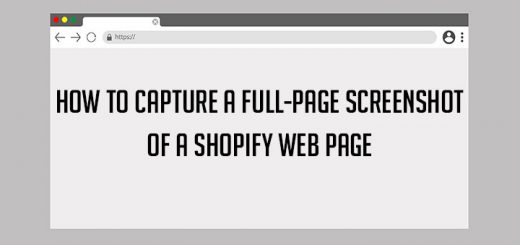
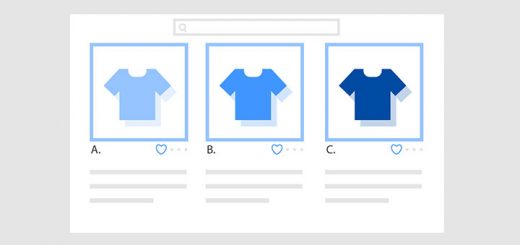


GCS is a good search engine, no doubt about it. But the problem is that it shows ads, sometimes of your competitors. This can lead to you losing out on your hard-earned traffic to competitors.
This is why GCS is rarely suggested to e-commerce stores.