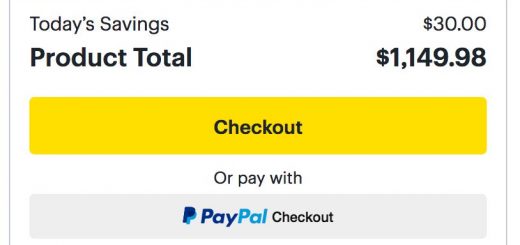How to create an age verification popup for free in Shopify
If you sell products such as vaporizers, wine, cigarettes, or other next-generation fun goods and you need a tool to verify the age of visitors or marketing leads. You can do this easily by adding an age verification pop-up form to your website with HuraTips’s Tool.
Follow these steps to create an Age Verification Popup:
Step 1: Go to the page via URL: https://www.huratips.com/tools/index.php?page=age-verification
Step 2: Add a suitable heading and body text for your Age Verification Popup.

Step 3: Click on to Get Code button to generate your popup code.

Step 4: Embed the code received in step 3 to your Shopify store.
- Copy above codes.
- From your Shopify admin, go to Online Store > Theme.
- Find the theme you want to edit and then click Action > Edit code.
- In the Layout section, click theme.liquid to open the file in the online code editor.
- Find
</head>and paste code just above it. - Save and you’re done!

Happy coding!