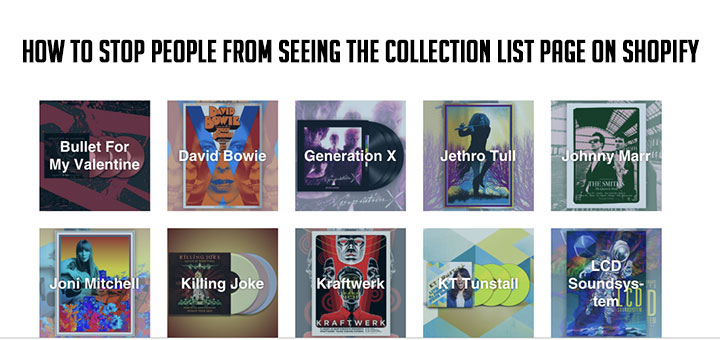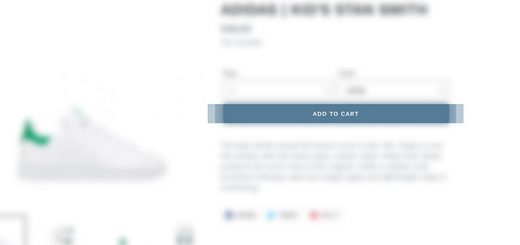How to create a newsletter subscription form in VerticalResponse for your Shopify store
VerticalResponse gives you tools to easily build email marketing campaigns, including custom lead capture forms and landing pages. This article will helps you know how to create a newsletter subscription form in VerticalResponse for your Shopify store. Sign up forms are a great way for you to collect more email addresses.
If you don’t have an account, you can register an free account here: https://vr2.verticalresponse.com/users/sign_up.
First, you must create a new list – eg: Newsletter List. You click on to Contacts on top menu an click on to Create new list button on the new page appear.

A popup will appear, you fill name for the new list. Remembering tick to Allow people to sign for this list option.

To create a sign up form for the new list: Click Forms, select Sign Up Forms and click Create New Form.

A popup will appear. You select your list and click on to the Embeddable HTML Form option.

Now, you go to redirect to create form page.
In Step 1, you can choose what sort of information you want a customer to provide such as first name, email or address. You’ll find a list of form fields that you may use on the left hand panel.

Once you have created a form you like click Next. You’ll then be asked to create a thank you page in Step 2. This page will let customers know that their email was successfully added to your system and to look out for an email with a confirmation link.
Customize the opt-in email that the subscriber receives. You’ll be able to customize the from name, address, subject line, message and more.

The last step is to either get the HTML code and embed it into your Shopify store.