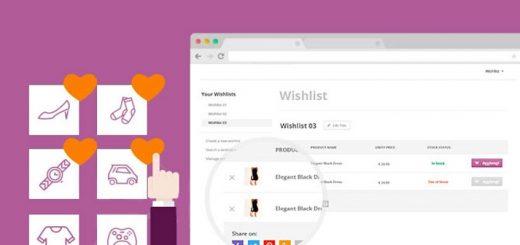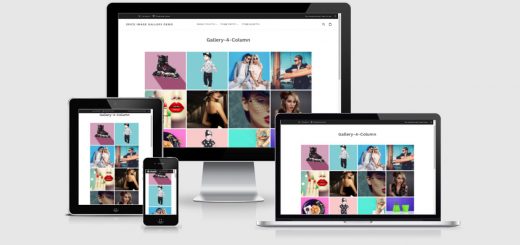How To Create a Custom Liquid Section in Shopify
I’ve written an article to teach you how to create a Custom HTML section. And now, this article will guide how to create a Custom Liquid section to allow add custom liquid code.
Follow the steps below to know how to do that:
- From your Shopify admin, go to Online Store > Themes.
- Find the theme you want to edit, and then click Actions > Edit code.
- In the Sections directory, click Add a new section with the name section-custom-liquid

- Copy the below code for this file content.12345678910111213141516171819{{ section.settings.custom_liquid }}{% schema %}{"name": "Custom Liquid","settings": [{"type": "liquid","id": "custom_liquid","label": "Custom Liquid","info": "Add app snippets or other Liquid code to create advanced customizations."}],"presets": [{"name": "Custom Liquid"}]}{% endschema %}
- Click Save
To add a Custom Liquid section, click into Customize (your Theme Editor) > Sections > Add Section > Custom Liquid.
I hope this article is helpful to you.