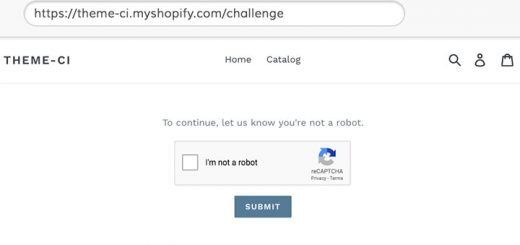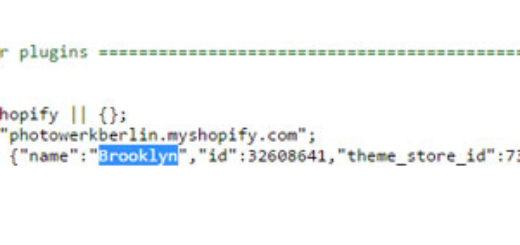How to create a buy X get Y discount for your Shopify store
Buy X get Y promotions are a popular way to incentivize new customers to buy your products and to reward loyal customers. You can use them to increase your sales and profits and to sell slow moving inventory.
For example, suppose that your promotion offers customers a free hat when they purchase any T-shirt. With Buy X get Y promotions, you can offer customers one free hat for the whole order, or you can offer them one free hat for each T-shirt included in their order.
You could also create a discount that offers the free hat when the customer spends a specified amount of money.
Shopify offers both Codes and Automatic. The steps below are creating the discount from Codes section (so you can generate the giveaway codes for your customers).
Go to Shopify admin > Discounts > Codes

In the Discount code section, create the code name. In the Options section, select Buy X Get Y

In the Customer buys section, type in 1 and select Specific collections. In the Customer gets section, type in 1 and select Specific collections and Free at At a Discounted Value.

Again, in the Customer buys section, click on Browse. A popup window shows all the collections available. Select the collections where the products you want to be included in the promotion. If it’s the whole store, select all the collections. Once done, click on Add.


Repeat the same steps for the Customer gets section.
In the Customer eligibility section, assuming you want to make it available to everyone, so select Everyone. In the Usage limits section, select Limit to one use per customer.

You can adjust the rules to tailor what you need accordingly. Once finished, don’t forget to click on Save at the top right corner.

The cheapest product is automatically the free one by default so you don’t need to worry about setting this up.