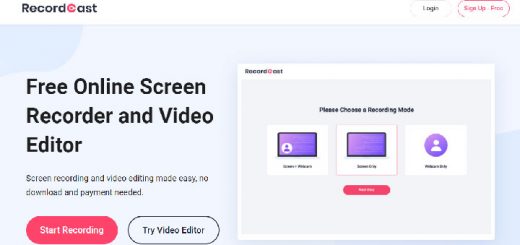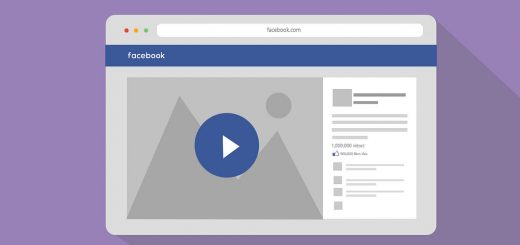How to connect your Shopify store to Shopmaster
Connecting your Shopify store to ShopMaster is very simple. Just go to the Settings tab and click on the Manage Channels, or just click on the New Channel.
Go to Settings > Manage Channels , and click Add your store to connect your stores to ShopMaster.
Fill in the required information, and then click Connect.
You must login your Shopify store to authorize your Shopify store.